Trim Function in Excel
Advertisements
Trim Function in Excel to Remove Space
The TRIM function is premade in Excel and used to remove irregular text spacing and keep single spaces between words. It is typed =TRIM If you want to use the function on a single cell, write:
Vlookup Exact Syntax
=TRIM(cell)
If you want to use the function on a range of cells, write:
Vlookup Exact Syntax
=TRIM(start cell:end cell)
Note: Irregular spacing is unnecessary spacing within the dataset that can occur before, after or between text or numbers within a cell.
How to Use TRIM Function
- Step 1) Start the TRIM function
- Select a cell E2
- Type =TRIM
- Double click the TRIM command
Use Trim to tidy up irregular spaces in the dataset within the range B2:C32.
Vlookup Exact Syntax
=TRIM(B2:C32)
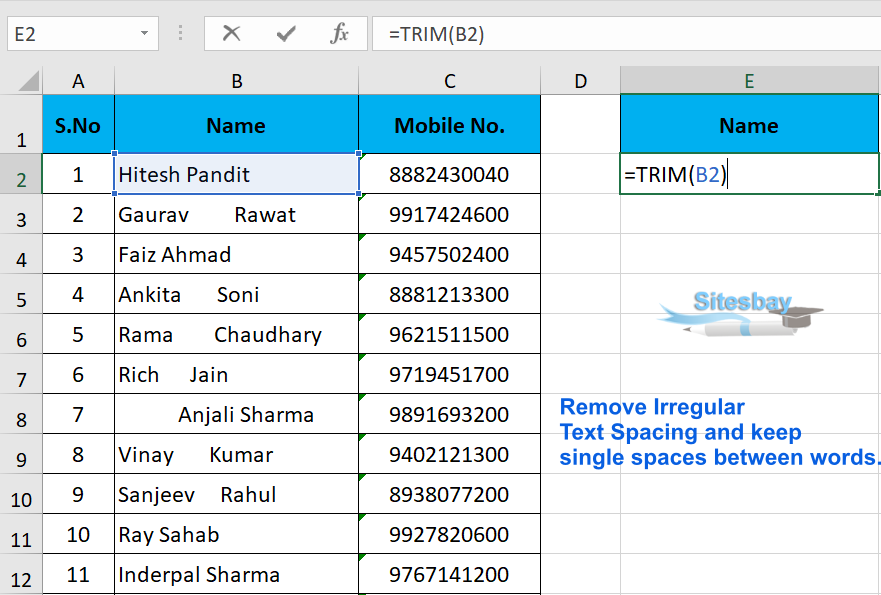
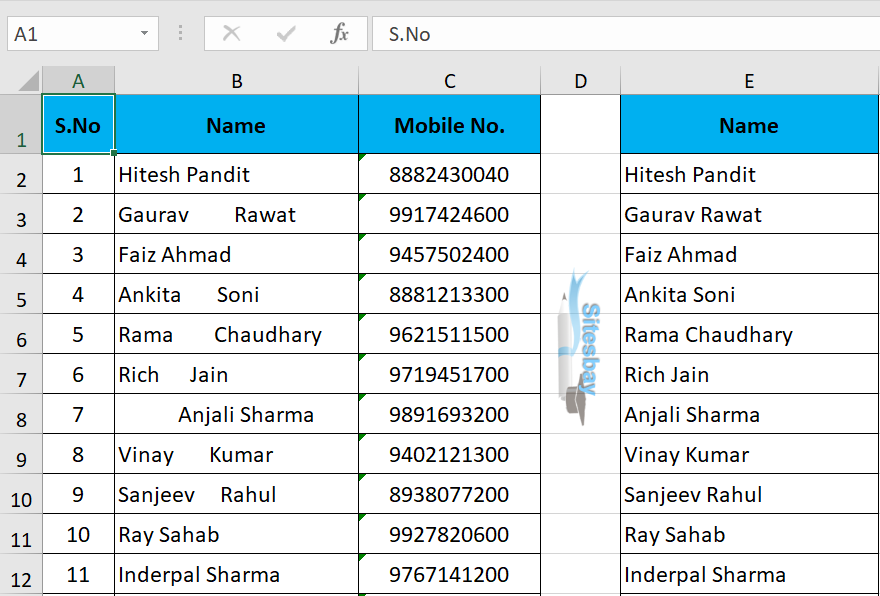
Google Advertisment

