Merge Cell in Excel
Advertisements
Combined Columns in Excel
Some time we need to merge two and more cell according to your requirement. When we create any report Sheet like below example; in this case this technique is helpful.
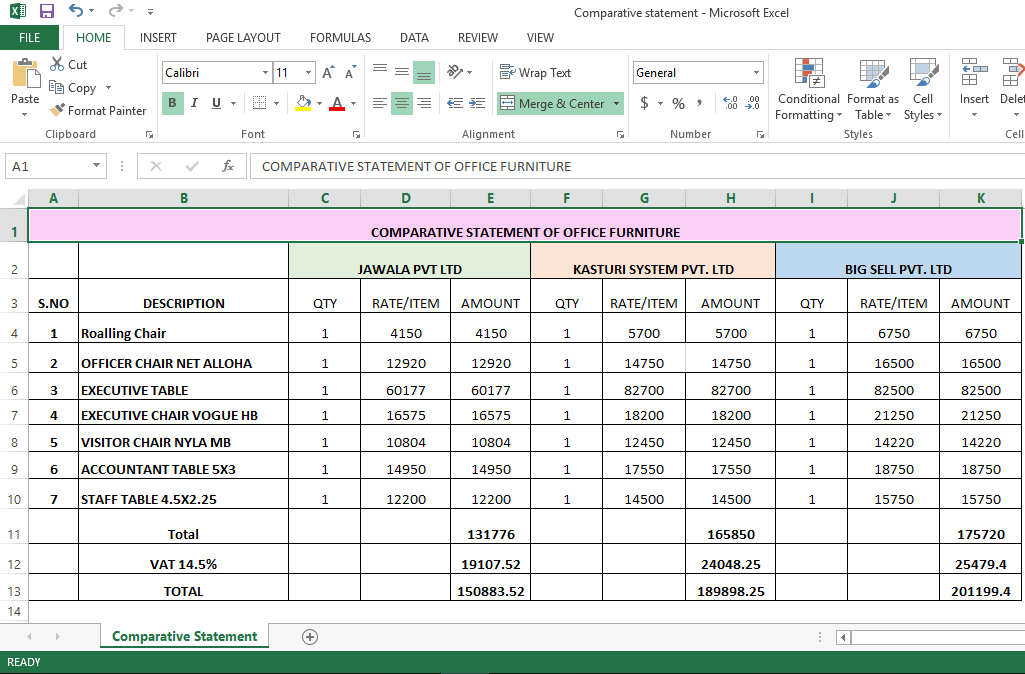
- Select two or more adjacent cells you want to merge.
- Click Home > Merge & Center.
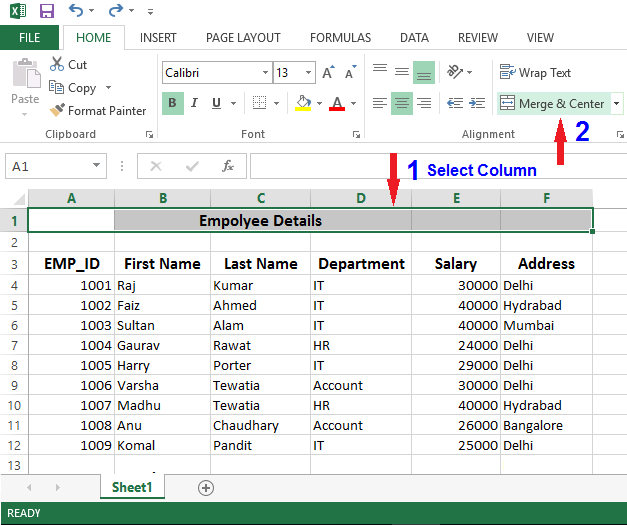
After merge cell
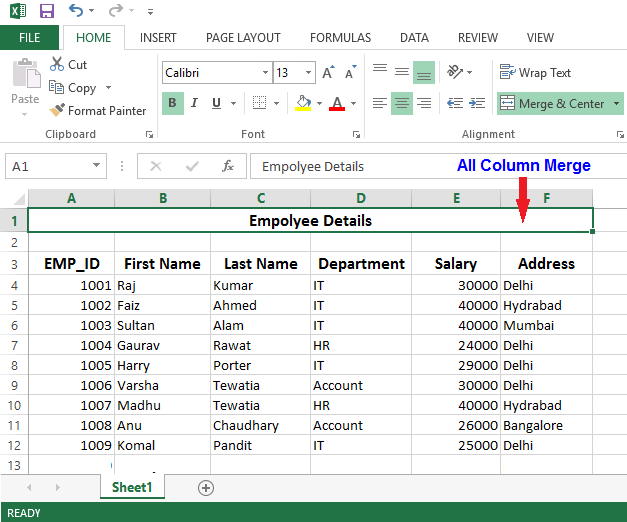
Google Advertisment

