Print Setting in Excel
Advertisements
Adjust Margins in Excel
Today we will discuss about most importain topic which is used on every Excel sheet. Adjust margint of excel sheet is helpful to print complete page on single paper. Here mainly focus on set margin or adjust margin of excel sheet print area. You can set margins by various ways as given below;
- Choose Page Layout
- Page Setup
- Margins drop-down list
- you can select Normal
- Wide, Narrow, or the custom Setting.
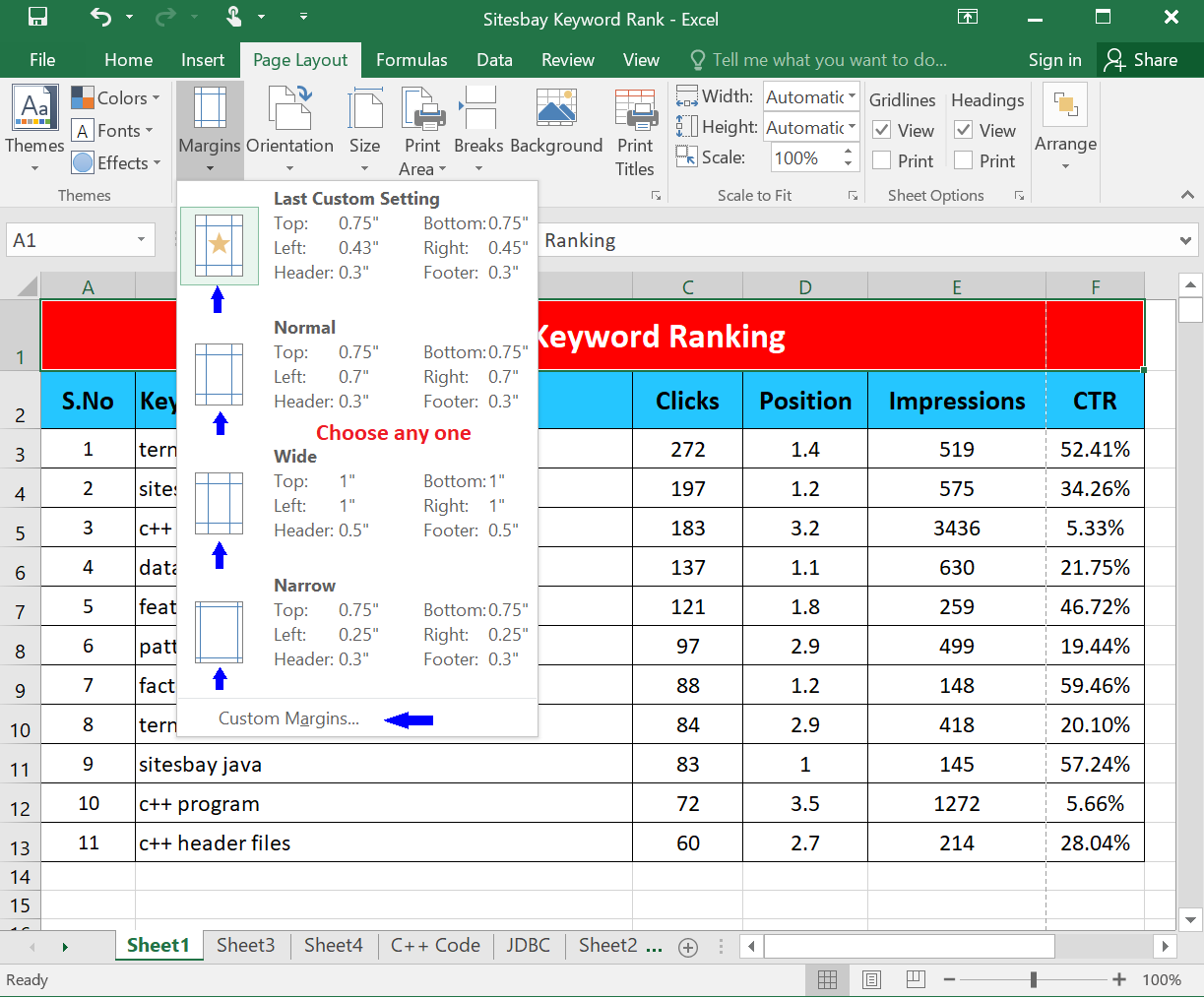
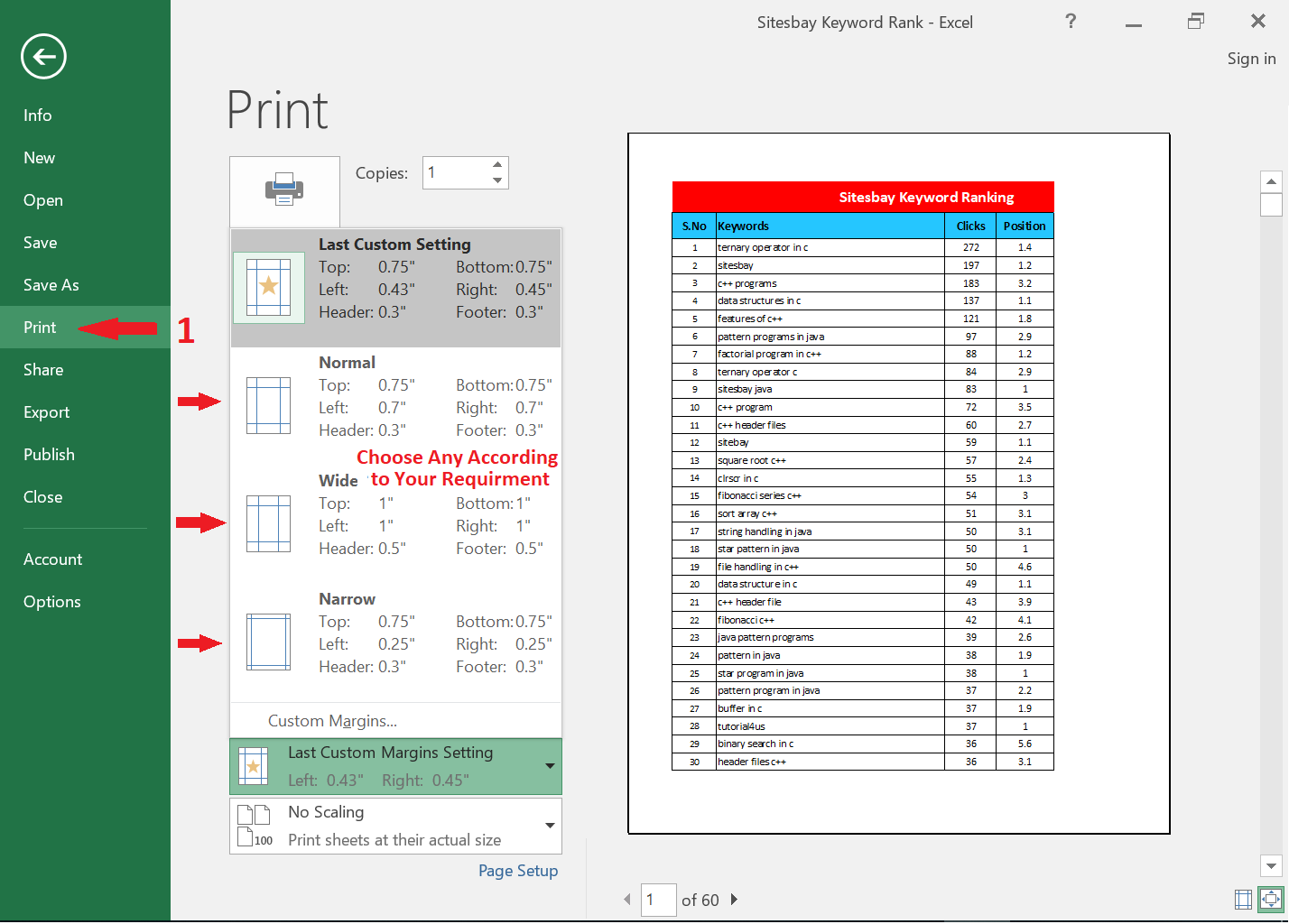
Other way to set margin in Excel is very simple and easy, to apply this method visit right side bottom corner and click on show margin button.
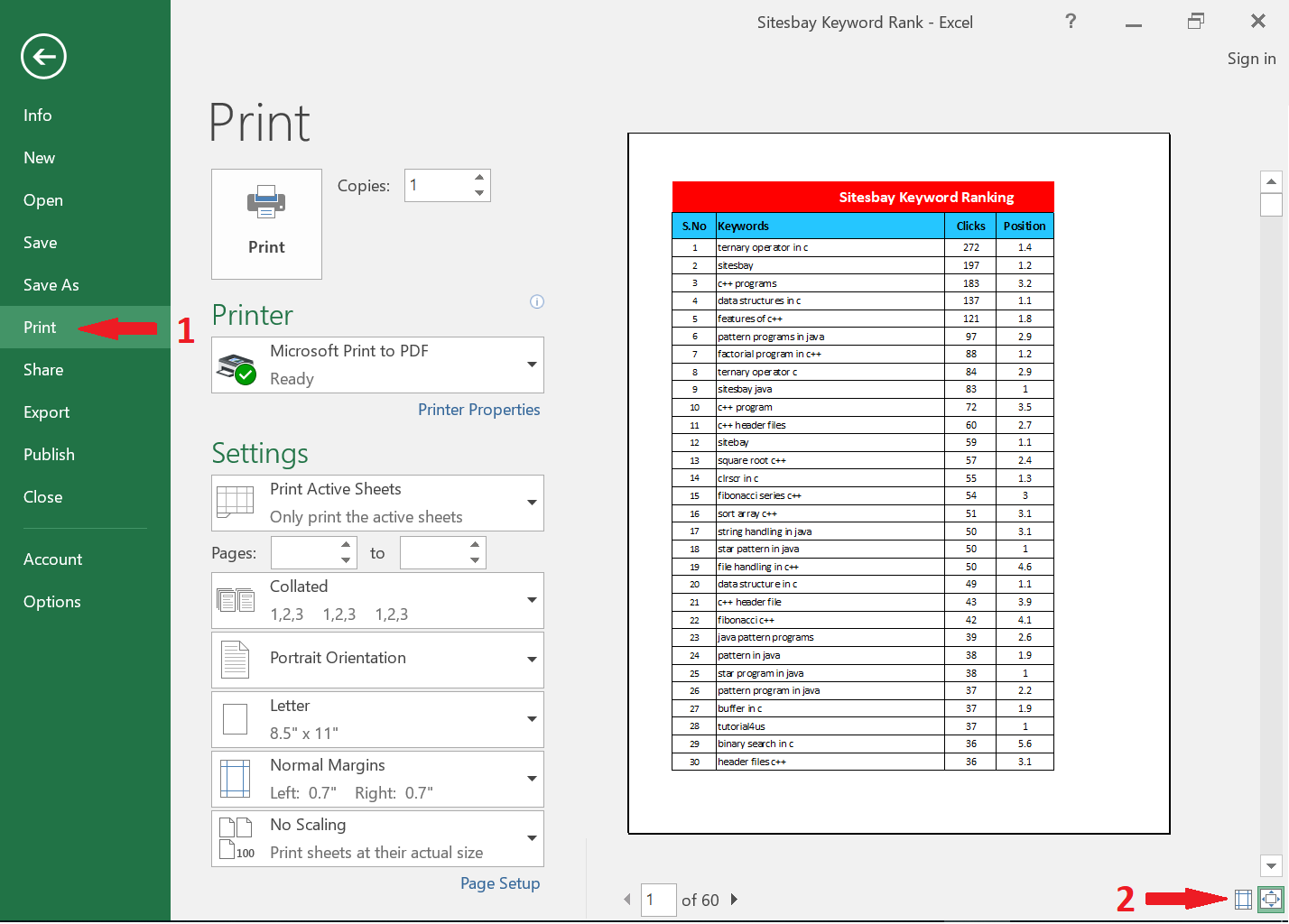
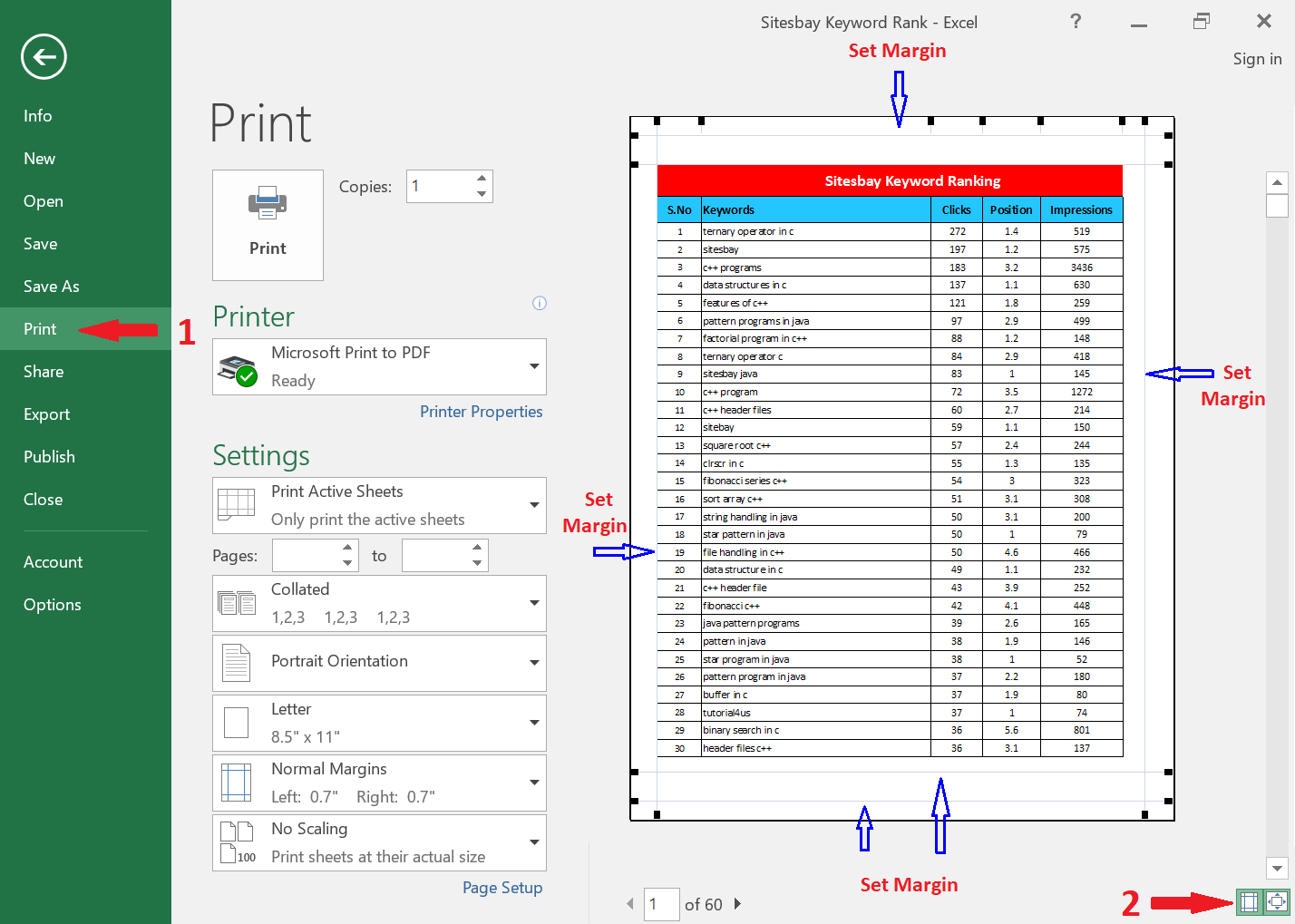
Google Advertisment

