Insert Page Break in Excel
Advertisements
How to Insert Page Break in Excel
Page breaks is very useful for print worksheet. It is dividers that break a worksheet into separate pages for printing purpose. Page break useful in case of when your want ot print some contents of worksheet on other page.
Steps to Insert Page Break in Excel
- Open worksheet that you want to print.
- Next click on Page Layout tab
- Choose Page Break
- Now Click on Insert Page Break
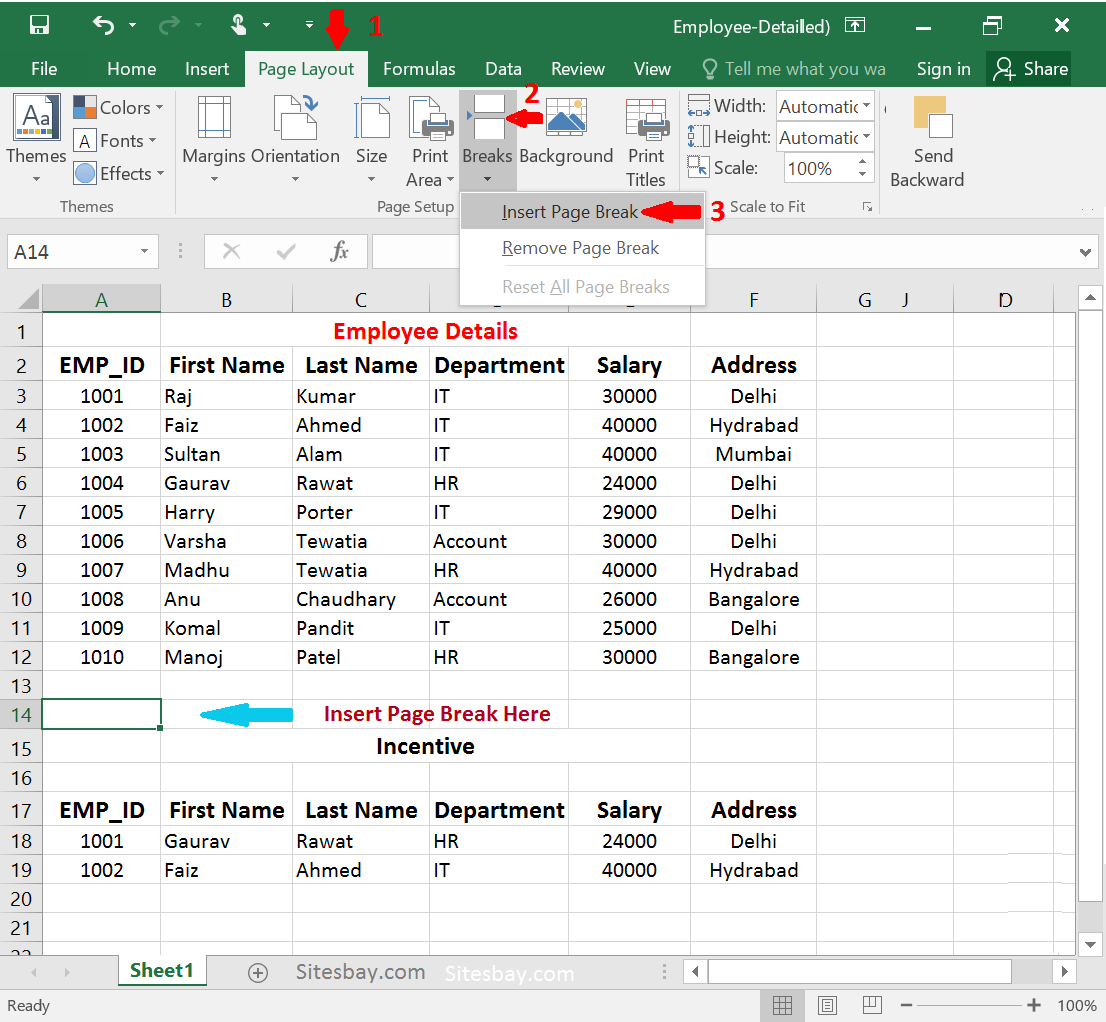
Advance way to Inser Page Break
- Open worksheet that you want to print.
- To insert a vertical page break, select the row below where you want to insert page break.
- To insert a horizontal page break, select the column to the right of where you want to insert page break.
- On the Page Layout tab
- click Breaks.
- Click Insert Page Break.
Google Advertisment

