Relative Referencing in Excel
Advertisements
Relative Referencing in Excel
The main benefit of relative referencing is no need to type formula separately for each calculation in a row or a column.
In below example first type formula in cell and hit enter key to get result after doing this use fill handle. Now you can see formula will auto apply on all respective cell. In below example value of List 1 will added with List 2 values.
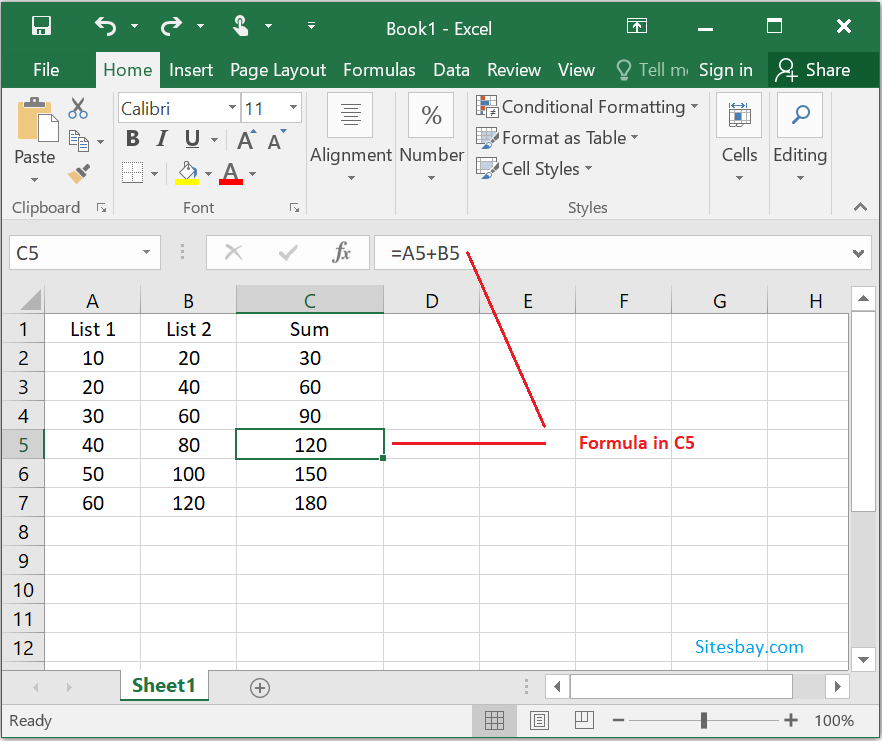
Using above method you can easily add List 1 data with List 2 but in case of, if you want to all all cells of List 1 with a single cell of List 2 such as B2 then it won't work.
Google Advertisment

