COUNTIF() Function in Excel
Advertisements
Uses of COUNTIF() Function in Excel
If you want to count only numbers that meet certain criteria, use the COUNTIF function or the COUNTIFS function. The COUNTIF function counts cells that match specific criteria. The syntax is as follows:
Syntax
=COUNTIF(range,criteria)
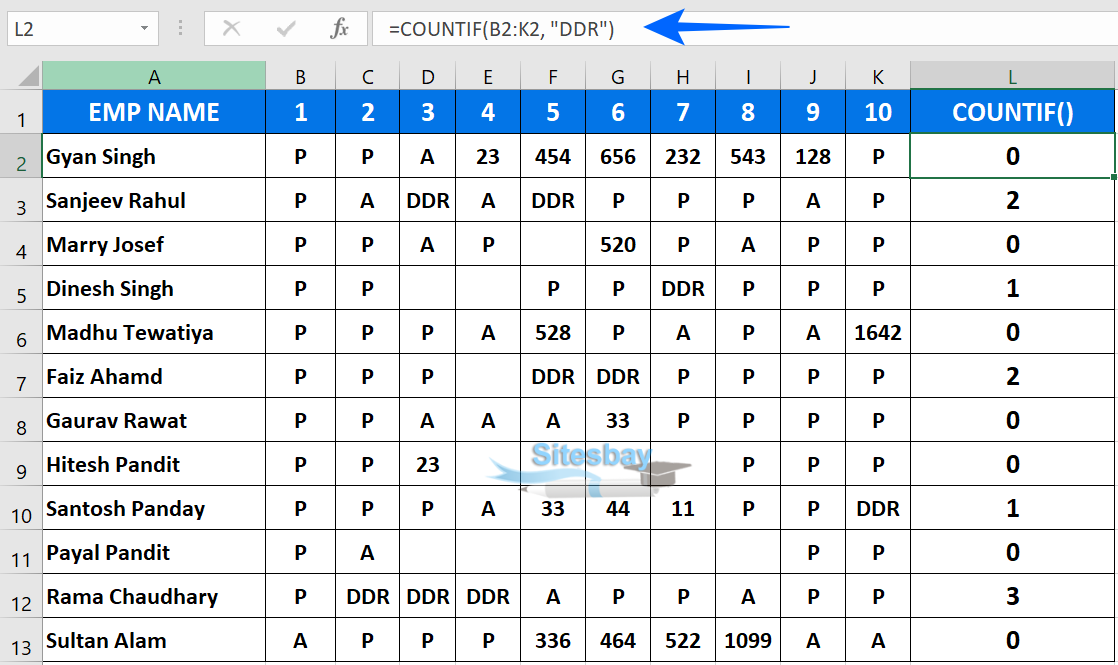
The two arguments here are:
- Range- which can be specified as a range of cells in Excel. For example B1: B6
- Criteria- a condition on the function. For example: “>50”, A1
This function works on the specified range, counting the cells that match the criteria or condition.
Usage: COUNTIF can be used to match the criterion with a string.
COUNTIF can be used to count cells with the help of logical operators: Greater than, equal to or less than.
Google Advertisment

