How to Create Chart in Excel
Advertisements
How to Create Chart in Excel
Using Charts we visualize our data in a way that creates maximum impact on our audience. Here we learn how to creat chart on a single click.
Steps to Inser Chart in Excel
To insert chart in Excel sheet first create complete sheet and press ALT+F1 for create chart, steps are given below for create chart;
- Select the cells you want to chart, including the column titles and row labels.
- These all selected cell are source of data.
- Select Insert tab
- Click the desired Chart command
- Choose the desired chart type from the drop-down menu
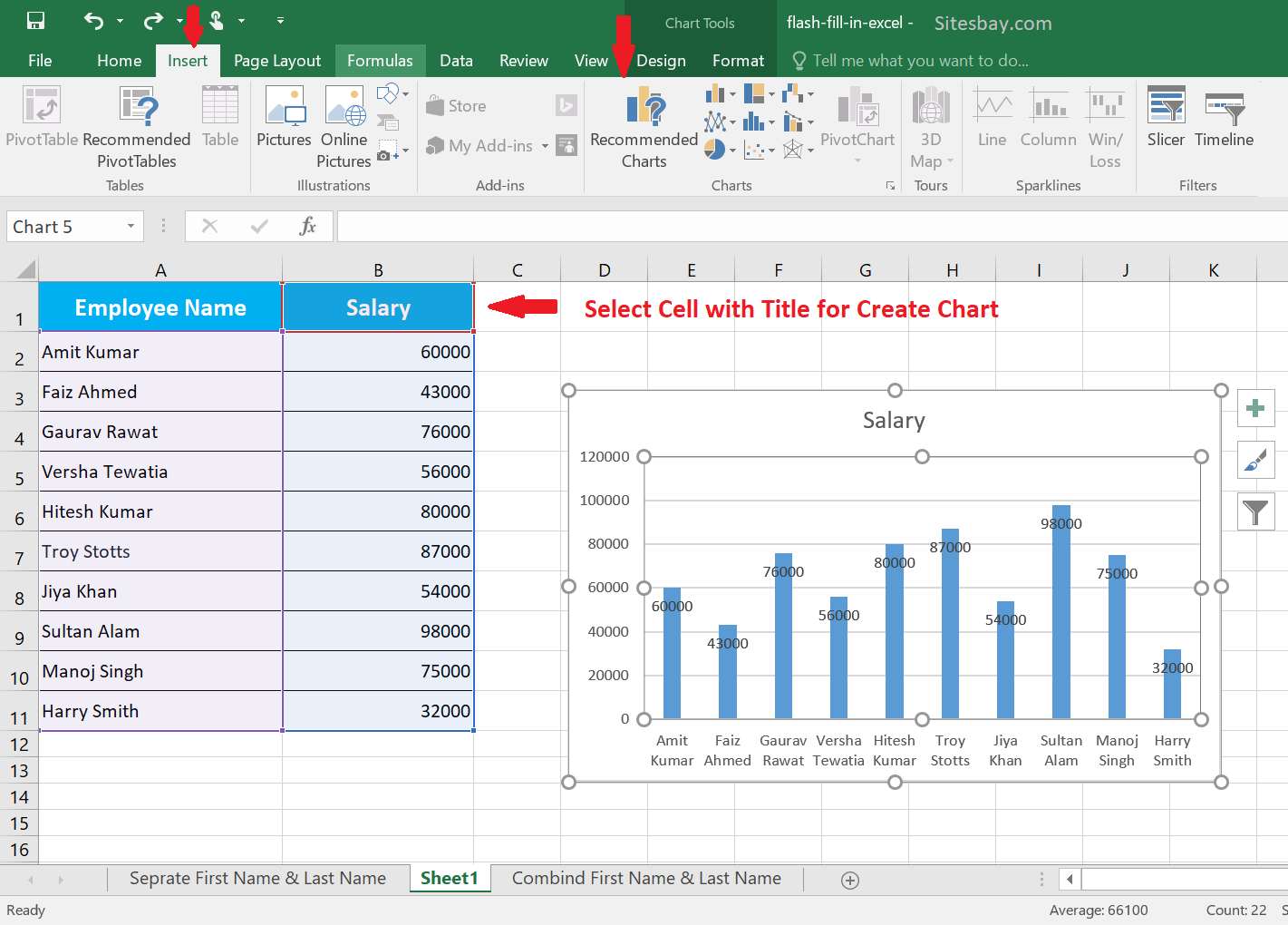
Shourtcut for Create Chart in Excel
ALT+F1
To edit your chart element, like a chart title, simply double-click the placeholder and begin typing.
Google Advertisment

