Remove Formula and Keep Valuse in Excel
Advertisements
Remove Formula and Keep Valuse in Excel
In MS-Excel many time you face this types of problem, Whenever you copy and paste the data containing the formula to another place, then your data may not be pasted. To solve this problem, you have to paste this data as a value.
To remove a formula and keep the value in Excel, Copy the cell and go to Paste drop down in Home tab. Here there are a bunch of different options to choose from. If you want to copy just the value then select Values.
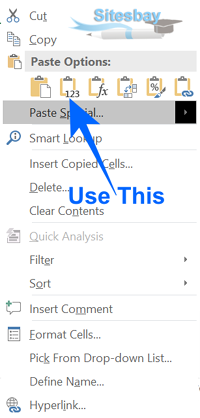
To remove formula and keep valuse in excel you have to paste this data as a value.
Alternatively you can use the shortcut Ctrl+Alt+V after copying to do this. A dialogue box will open.
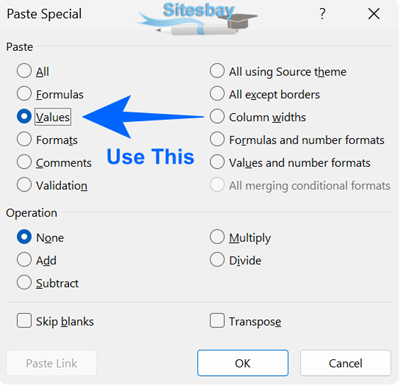
Copy your data and right click on any cell then choose Paste Special next choose Value and last press OK button.
Google Advertisment

