How to do Addition in Excel
Advertisements
How to Add Data in Excel
There are two way to add column data in excel first is create foumula and other is direct use pre-defined formulas.
Create Formula
Choose the cell where you want the result to appear as cell E15 in this example. Then type = sign in the cell, now select first cell E4 then type "+" sign then select second cell E5, again type + and select third cell E6 and so on. Now press the enter key, you will get the sum of these salary.
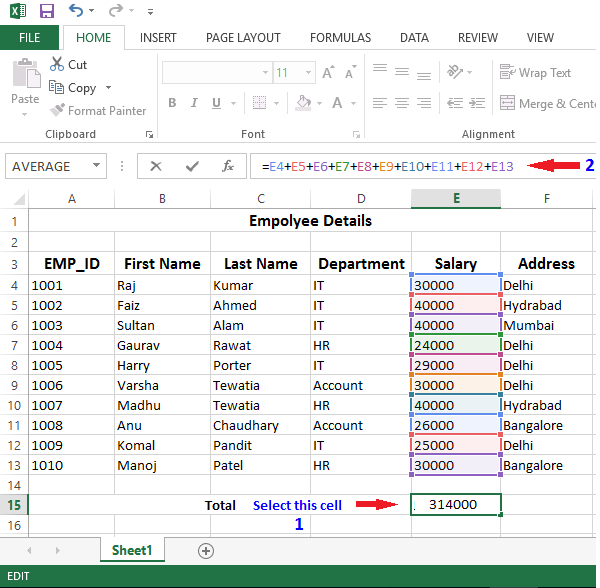
Direct Use Pre-Defined Formulas
- Choose the cell where you want the result to appear as cell E15 in this example.
- Select the Formula tab, then click the Math command.
- Drop down menu will apear now choose SUM
- You can see E4:E14 in this example.
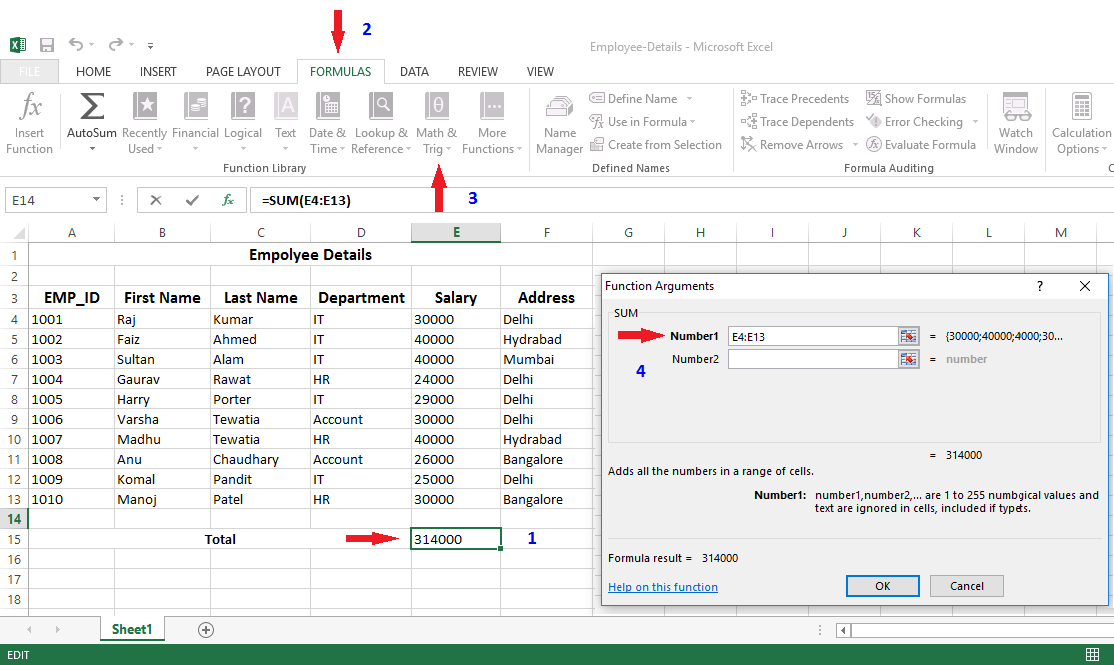
Google Advertisment

