Calculate Difference Between two Dates in Excel
Advertisements
Calculate Difference Between two Dates in Excel
To Calculate Difference Between two Dates in excel, first make all cell (start date and end date) date type. Here we use predefined formula DATEDIF() and press the Enter key to get the result.
Use the DATEDIF function when you want to calculate the difference between two dates. First put a start date in a cell, and an end date in another. Then type a formula like one of the following.
Syntax
DATEDIF(start_date, end_date, unit)
Calculate day
Syntax
DATEDIF(Start_date,End_date,"d")
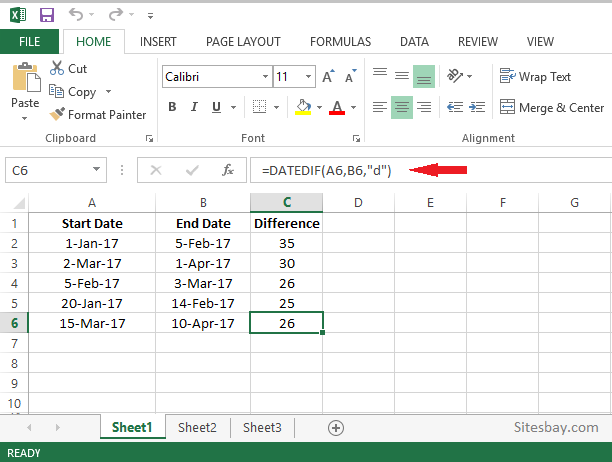
Calculate Month
Syntax
DATEDIF(Start_date,End_date,"m")
Calculate Year
Syntax
DATEDIF(Start_date,End_date,"y")
| Unit | Meaning | Explanation |
|---|---|---|
| Y | Years | Number of complete years between the start and end dates. |
| M | Months | Number of complete months between the dates. |
| D | Days | Number of days between the start date and end date. |
| MD | Days excluding years and months | The date difference in days, ignoring months and years. |
| YD | Days excluding years | The date difference in days, ignoring years. |
| YM | Months excluding days and years | The date difference in months, ignoring days and years. |
Calcuate number of days from today
Use TODAY() function to find number of days from today date.
Syntax
DATEDIF(TODAY(), "5/20/2015", "d")
Google Advertisment

