Tital Bar Zoom Control View Buttons
Tital Bar Zoom Control View Buttons in Excel
In this article we discuss about Tital Bar, Zoom Control and View Buttons in Excel also we discuss few lines about Help Button.
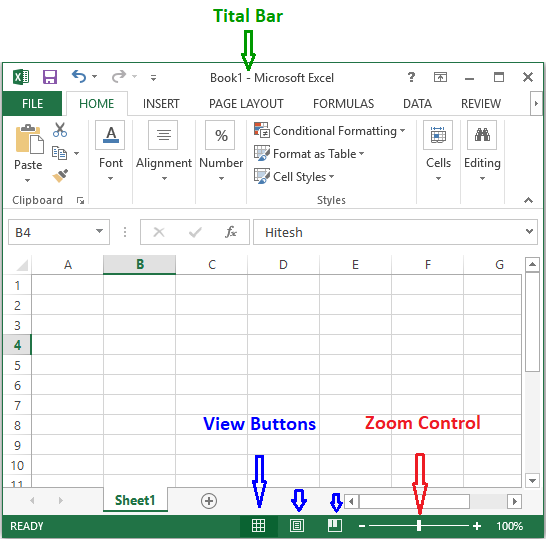
Tital Bar
It appear top of the worksheet or It lies next to the quick access toolbar. It display the name of the open document.
Zoom Control
It availabe at the right end of the status bar. It helps zoom in and zoom out the document. Move the slider to right or click on the plus sign to zoom in and move it to left or click on the minus sign to zoom out.
View Button
It availabe at right hand side below corner of Excel window, to the left of the zoom control. There are three view buttons on the right end of the status bar.
Help Button
It availabe at right corner of the excel window beside the option to minimize the window. It is in the form of an encircled question mark. Using the you can get excel related help.

