Set Row Size in MS-Excel
Advertisements
Set Row Size in MS-Excel
You can easily set row size in ms-excel according to your requirement,to set row size visit on home then format and choose row height from drop down menu. Same steps follow for set column width.
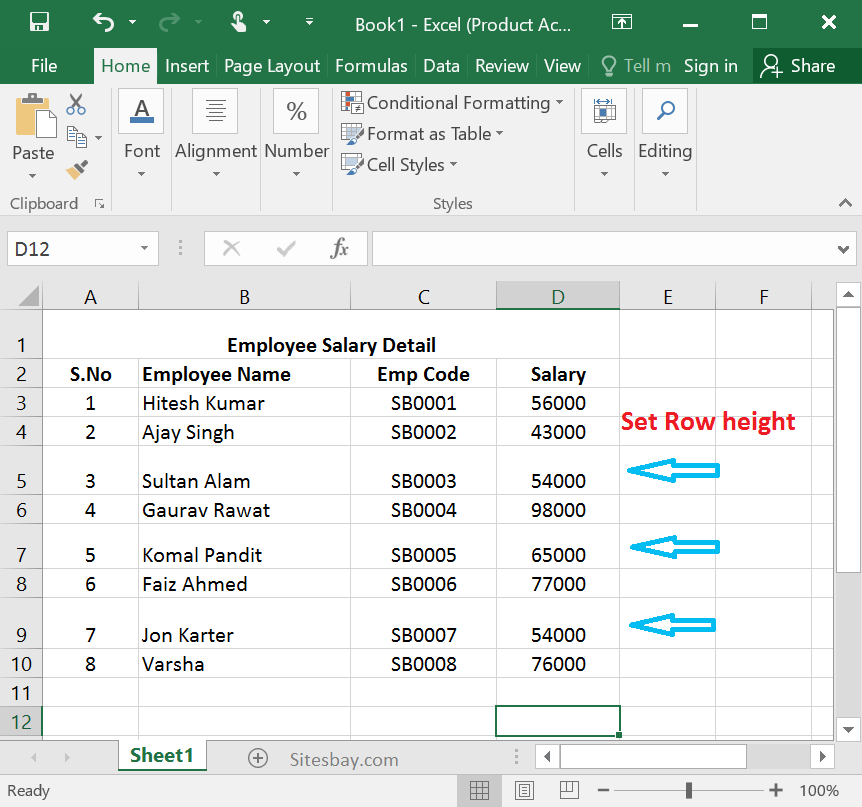
Generally lots of people face with row height problem some rows have small size and some rows have different height, to solve this problem you can select all row and set same height for all rows.
Step to Set Row Height in Excel
- Visit on Home
- Navigate to Format
- Choose row height from drop down menu
- Set auto row height or set according to your requirement.
Step to Set Column Width in Excel
- Visit on Home
- Navigate to Format
- Choose column width from drop down menu
- Set auto column width or set according to your requirement.
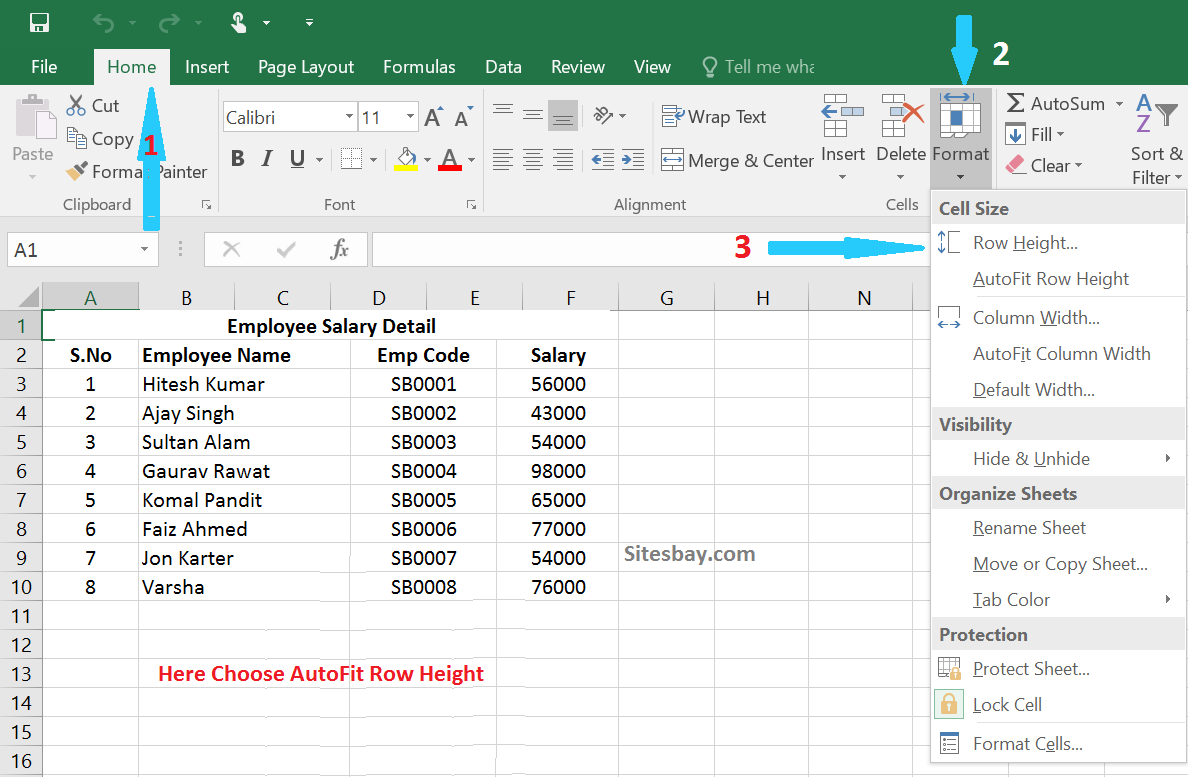
Simple way to Set Row Height
To set row height in simple and easy way just select your rows and right click, one menu will apear next choose row height. Here you fill your row height.
Google Advertisment

