Quick Excel Functions
Advertisements
How to Use Quick Excel Functions
Some quick functions are given in Excel that provide you the statistics of your worksheet without using formulas such as sum of numbers, number of cell, average etc..
You can see in below image, as soon as you select the desired range you will get the statistics in the status bar, the average of numbers, the number of cells that contain values and the sum of numbers.
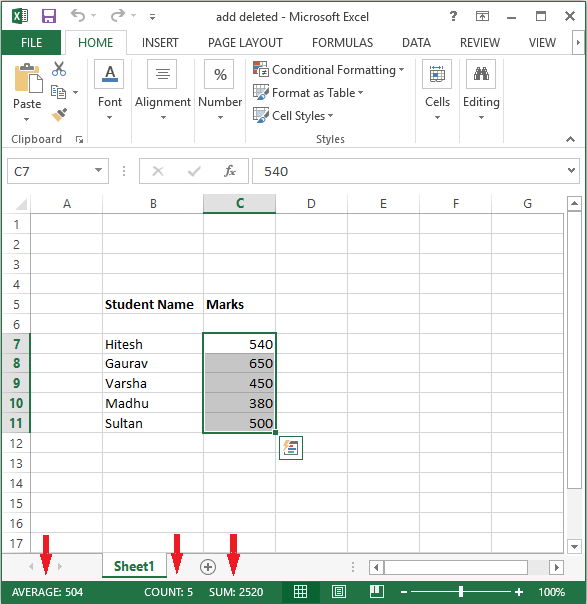
By a right click on the status bar you can customize it. You can add more functions in the status bar. Select the function from the menu which you want to add in the status bar. See in below image, status bar is customized. It is also showing maximum, minimum of the numbers and numerical count.
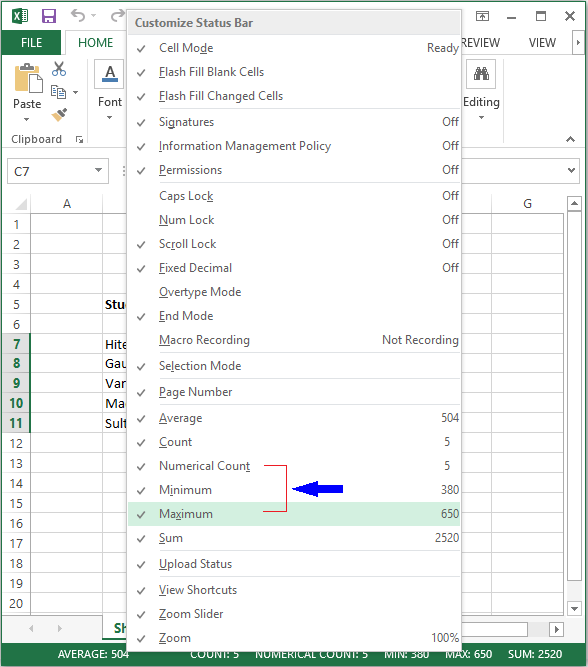
Google Advertisment

