Quick Access ToolBar in Excel
Advertisements
Quick Access ToolBar in Excel
It is a customizable toolbar located at top of the worksheet and just above the home tab. When you click the down arrow at the end of quick access toolbar it displays more commands. You can add any of these commands to quick access toolbar by a left click on the command.
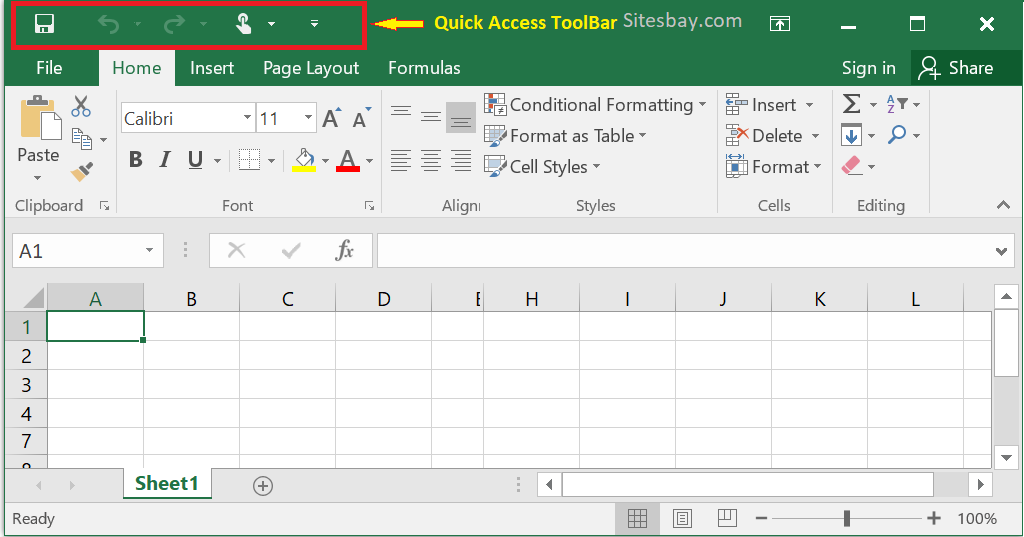
You can also add frequently used commands from office button and ribbon to quick access toolbar. Some frequently uesd commands are print, save, undo, copy, paste etc. To add a command to quick access toolbar, right click on it then click on "Add to Quick Access Toolbar" option. The command will be added to Quick Access Toolbar.
Google Advertisment

