Remove Duplicates in Excel
Advertisements
Remove Duplicates Values in Excel
If you want only unique values and remove all duplicate values it is very simple in excel. Here we discuss all about how to remove duplicate values form your excel sheet and get all unique values.
Steps to Remove Duplicates Values in Excel
- Select the cells you wish to remove duplicates from.
- Click on the "Data" tab at the top.
- Click "Remove Duplicates" to reveal a pop-up.
- Uncheck any columns with data you want to keep.
- Click OK to delete the duplicates.
Select Cell
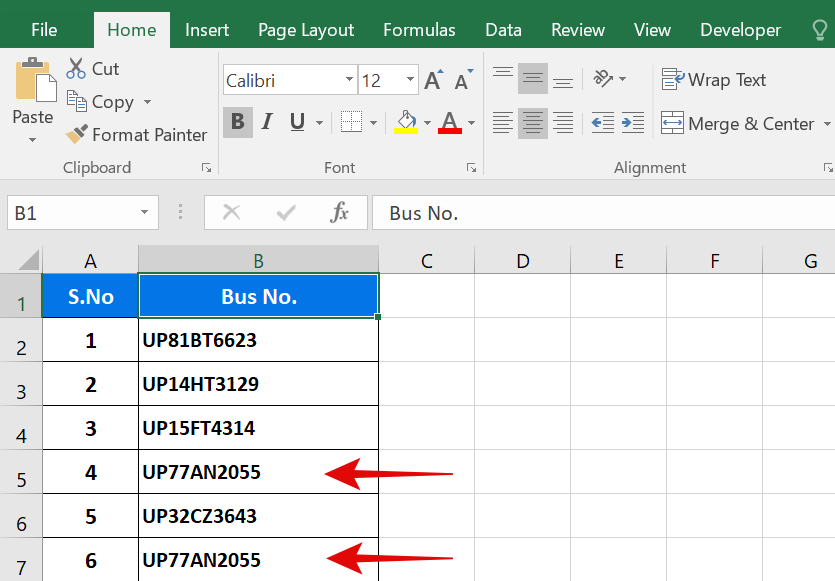
Click on Data Tab
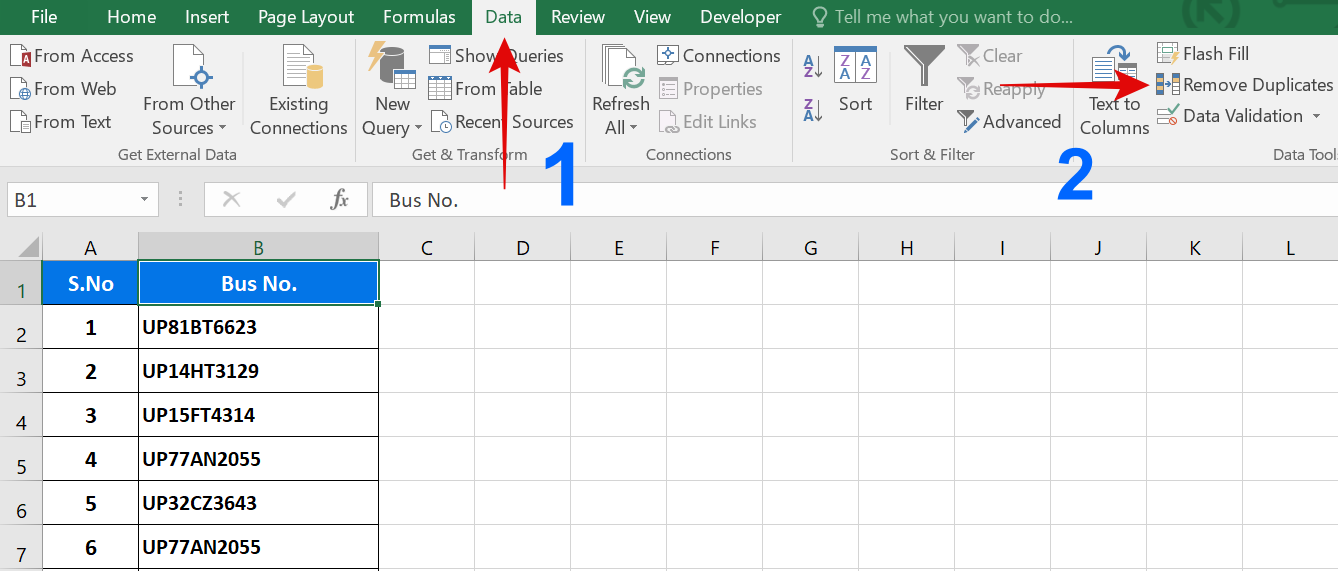
Uncheck any columns with data you want to keep
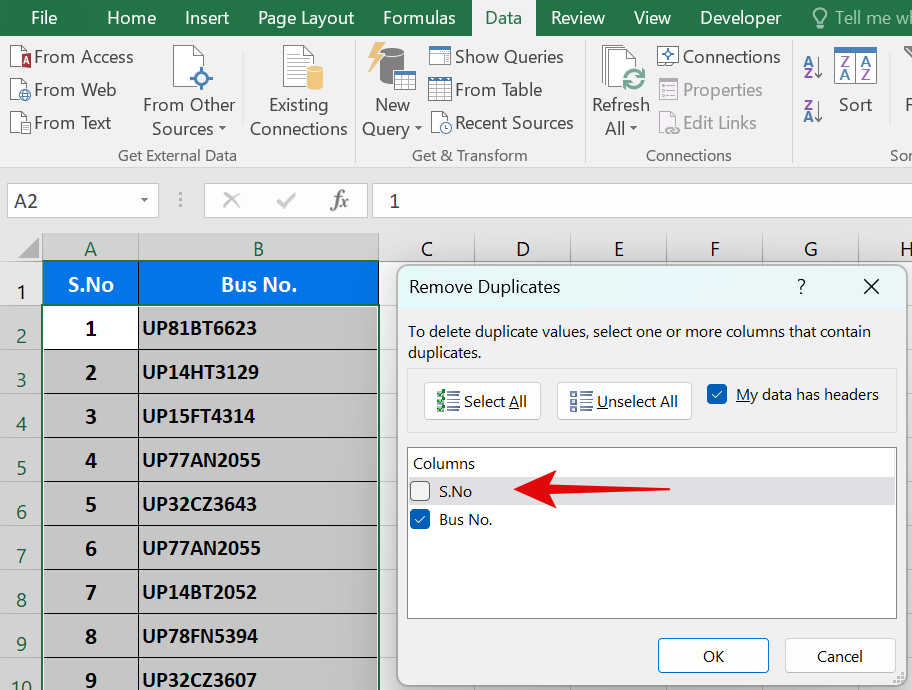
Google Advertisment

