Check Spelling in Excel
Advertisements
How to Check Spelling in Excel
Select the data then click on the review tab it will display spelling command in the left corner of the ribbon. Lick on this. If there is any spelling mistake in the data, the spell check will suggest corrections in the spelling dialogue box. To access the spell checker, Choose Review ➪ Spelling or press F7. See in below image:
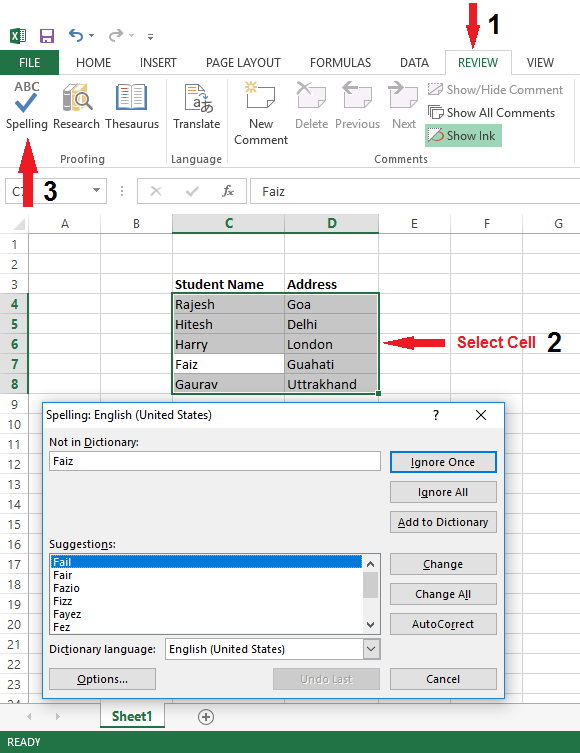
Shortcut key to check spelling mistake in Excel
press F7 to open Spelling dialogue with suggested options.
Exploring Options
- Ignore Once: Ignores the word and continues with spell check.
- Ignore All: Ignores the word and all subsequent occurrences of it.
- Add to Dictionary: Adds the word to the dictionary.
- Change: Changes the word to the selected word in the Suggestions list.
- Change All: Change all word selected word in the Suggestions list without asking.
- AutoCorrect: Adds the misspelled word and its correct spelling.
Google Advertisment

