Insert Border and Shades in Excel
Advertisements
Insert Border and Shades in Excel
Using Excel you can easily apply borders to the cells.
Steps to Insert Border in Excel
- Right Click
- Format cells
- Border Tab
- Select the Border Style
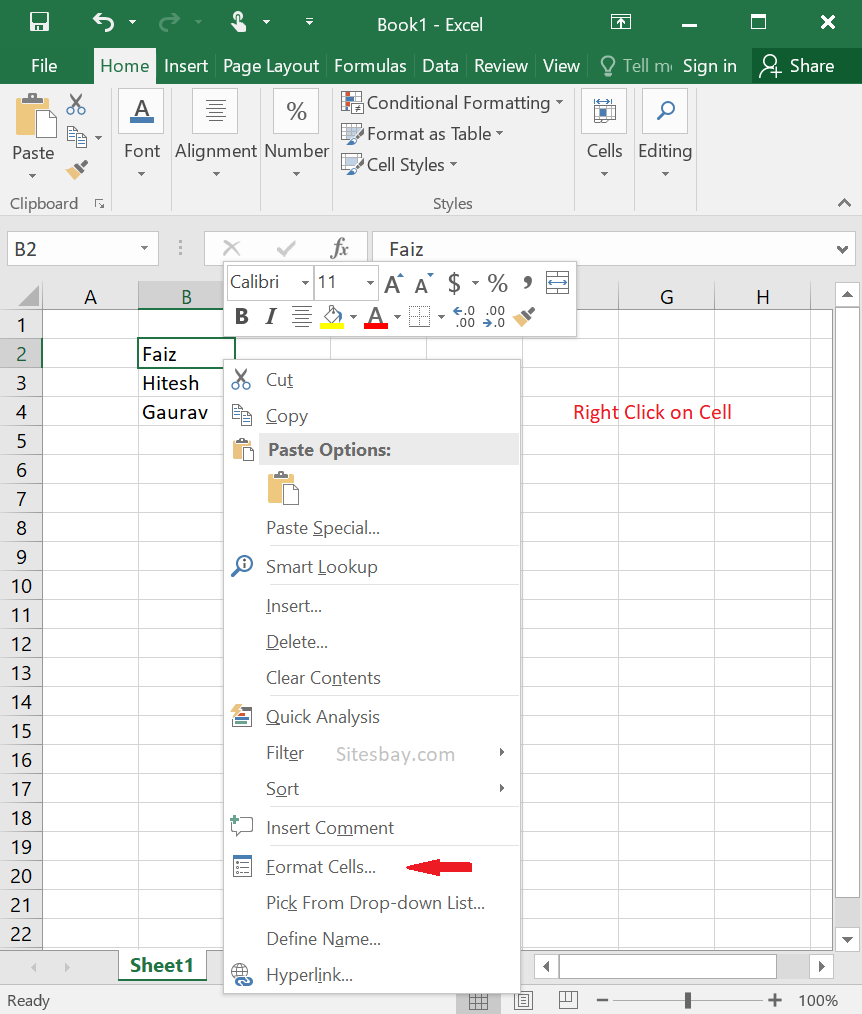
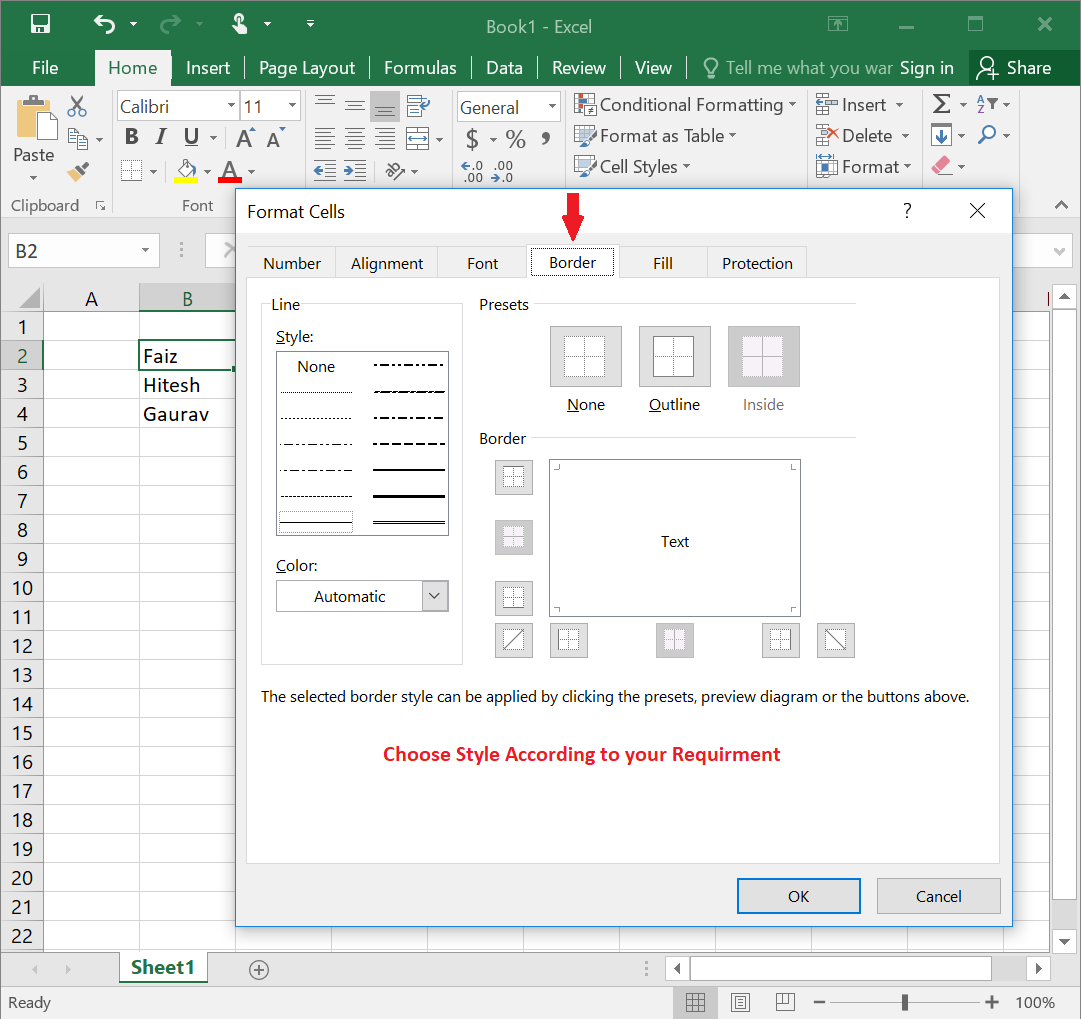
Insert Border on multiple cell
To insert border on multiple cell or single cell just click on border button and choose all borders. You can see in below images.
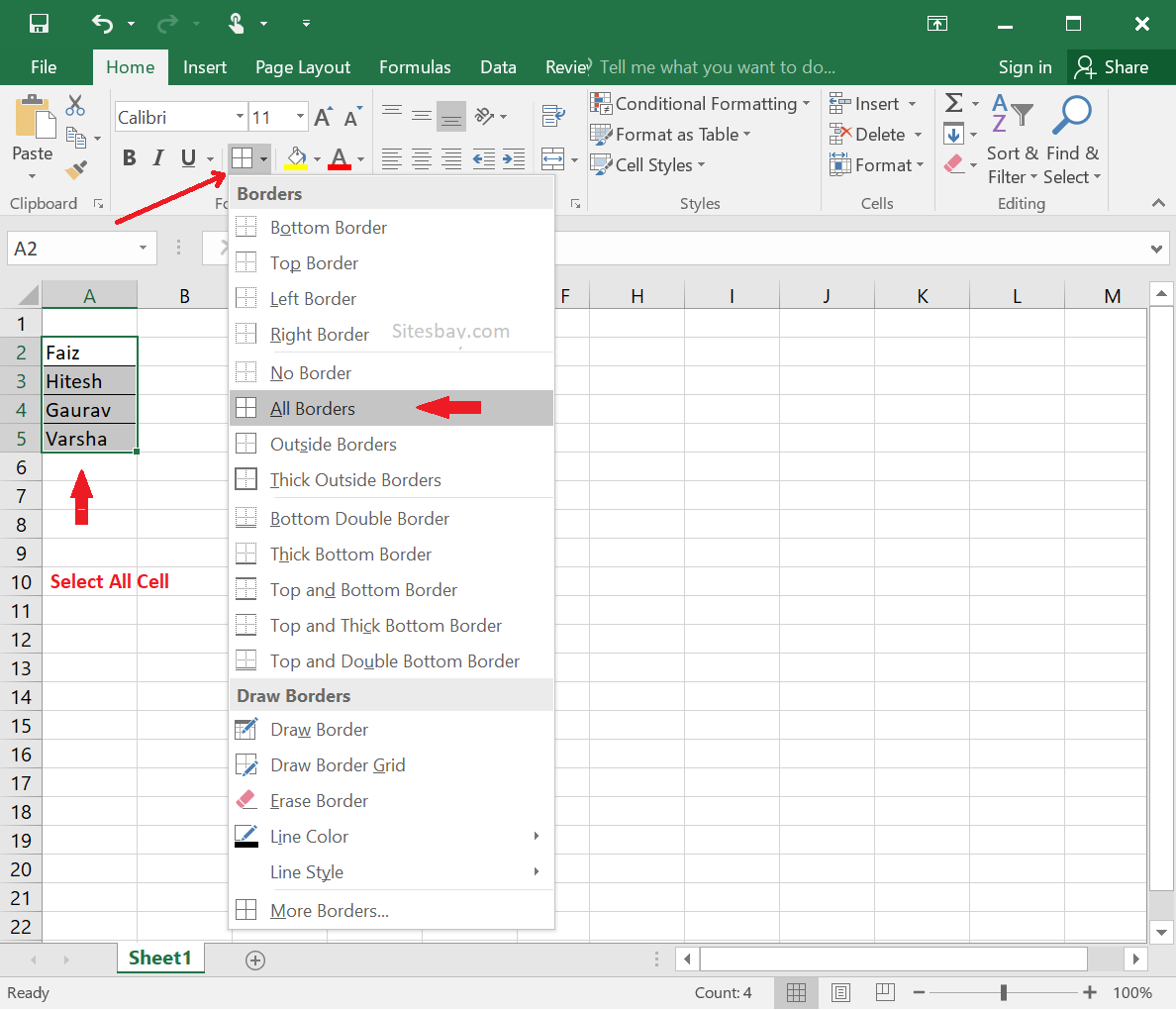
Google Advertisment

