Calculate Average in Excel
Advertisements
How to Calculate Average in Excel
Select the cell to display the result in this example cell C10 dispaly result. Now choose predefined formula AVERAGE and select the data, cells from C4 to C8 then press the Enter key to get the result.
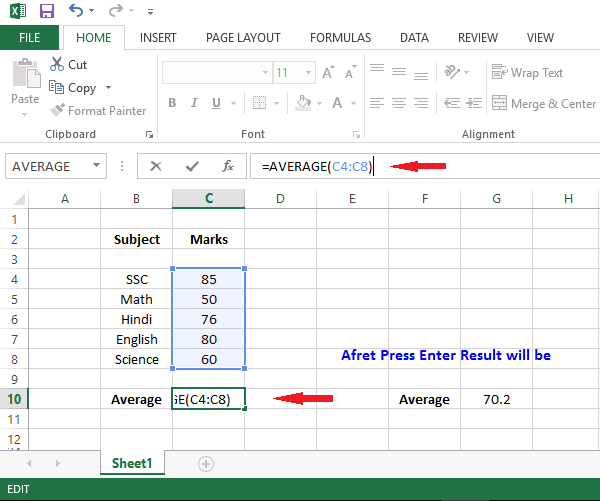
Google Advertisment

