Thumbnail for YouTube Video
Advertisements
Thumbnail for YouTube Video
According to my knowledge and experience thumbnails is most important part for fetch traffic on your video. It is useful to attract visitors. Try to make attractive and clear visible thumbnail image. You can also use the Creator Studio app to add thumbnail to a video. You can see our videos thumbnail.
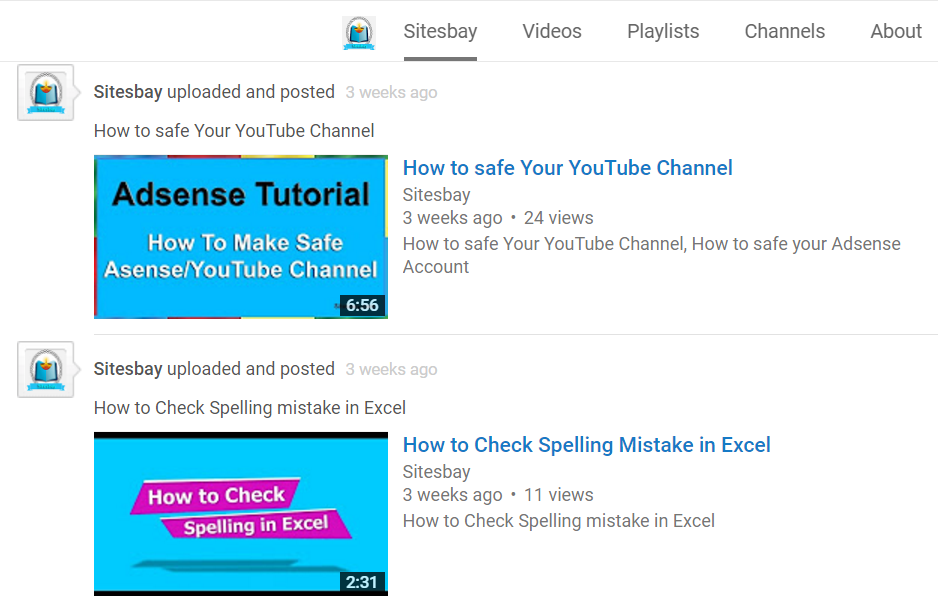
Add Thumbnail on Video
- Sign in to your YouTube account
- Go to Creator Studio > Video Manager
- Next to the video, click Edit
- On the left of the preview screen, choose a thumbnail
- Click Save changes
Note: If your account is verified or you have live streaming access, you may have the ability to upload custom thumbnails for your video uploads. Without verify your YouTube channel you can't use this features
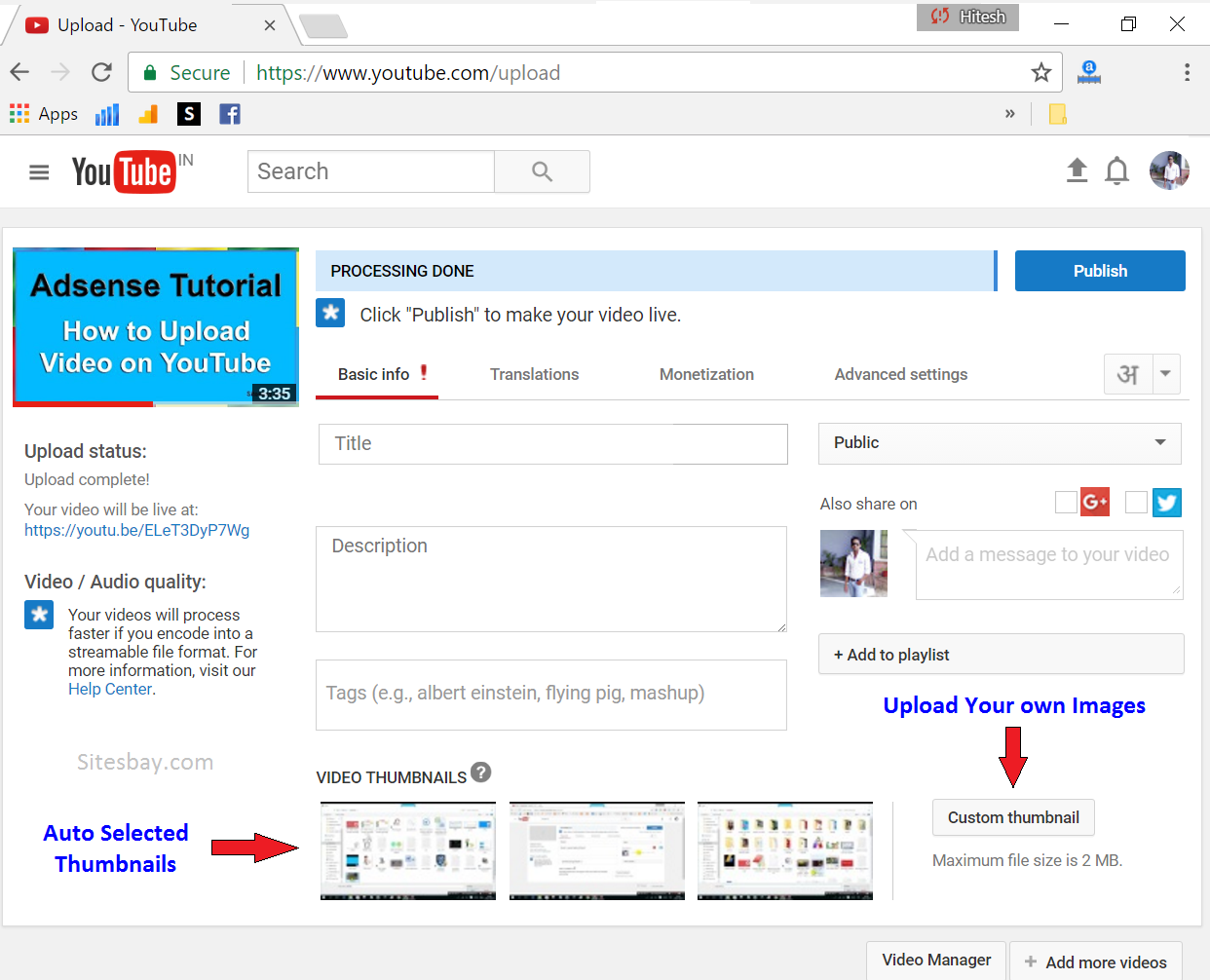
Use Images for Thumbnail
- Have a resolution of 1280x720 (with minimum width of 640 pixels).
- Be uploaded in image formats such as .JPG, .GIF, .BMP, or .PNG.
- Remain under the 2MB limit.
How to Create Thumbnails
Using Photoshop you can create attractive and clear visible thumbnails for your video. You can see my video; Sitesbay Youtube Channel
YouTube Policy for Thumbnails
thumbnails is used for increase views. Not use adult images, copyright images and pre-used images.
Google Advertisment

