Change Custom URL of YouTube Channel
Advertisements
How to Change Custom URL of YouTube Channel
Hello friends here i will give you some idea about how to change your custom URL of YouTube channel. You can remove a custom URL from your channel up to 3 times per year.
Steps to Change Custom URL of YouTube Channel
- Sign in to your Google Account and go to your "About me" page.
- Select the account with your YouTube channel in the top right. Click All your Brand Accounts if your account is not in the list.
- Find your current custom URL under Sites and click edit.
- Next to the URL you want to remove, click X.
- Click OK.
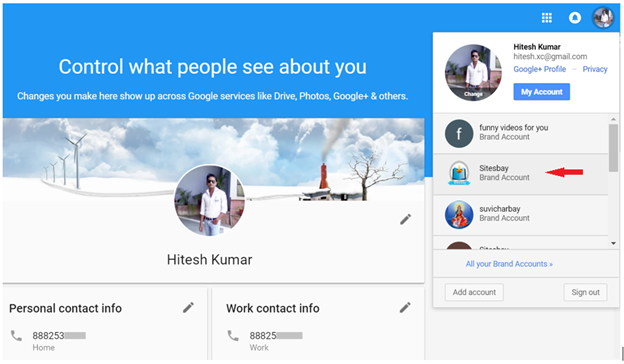
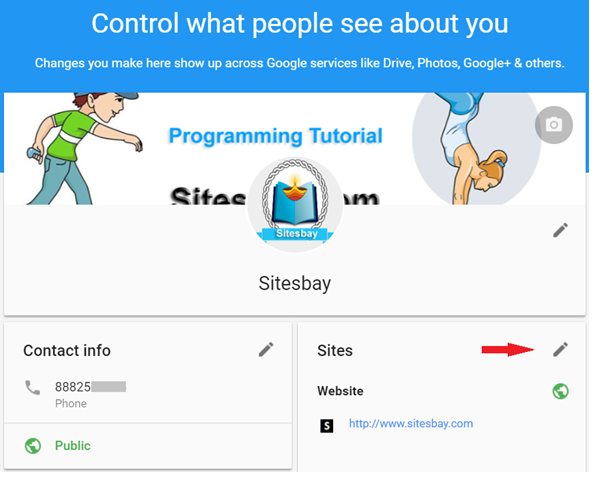
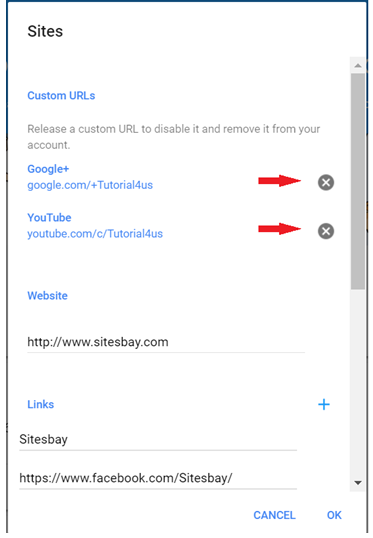
Google Advertisment

