How to Create Playlists in YouTube
Advertisements
How to Create Playlists in YouTube
A playlist is a collection of videos. Anybody can make playlists and share them. It is useful for make a collection of your favorite songs, movies and other videos.
- Start with a video you want in the playlist.
- Under the video, click Add to (+ sign).
- Click Create new playlist.
- Enter a playlist name.
- Use the drop down box to select your playlist's privacy setting. If it's private, people cant' find it when they search YouTube.
- Click Create.
You can find your new playlist from the Library in the Guide on the left side of the screen.
Delete a Playlist
- Select a playlist from the Library in the Guide.
- Click the menu icon .
- Click Delete playlist.
- If you're sure you want to delete the playlist, click Yes, delete it.
Note that your old playlist may live on in viewers’ watch histories.
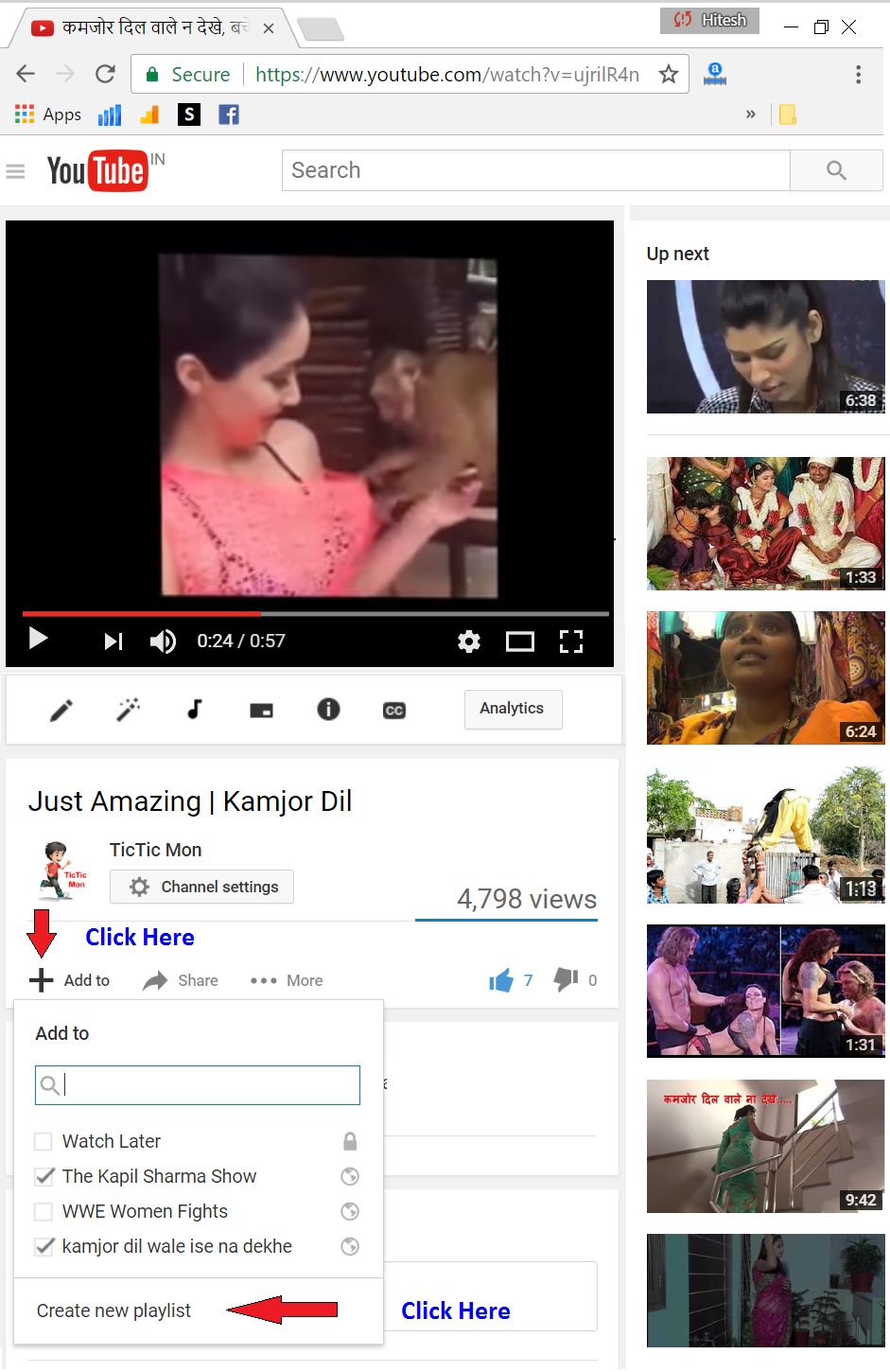
Google Advertisment

