How to Create YouTube Channel
Advertisements
How to Create New YouTube Channel
To create YouTube channel first login your YouTube account using Gmail ID, see right hand side and click on setting icon, next click on overview now you can see on bottom. Here you get create a new channel. Choose channel name and upload video on your channel.
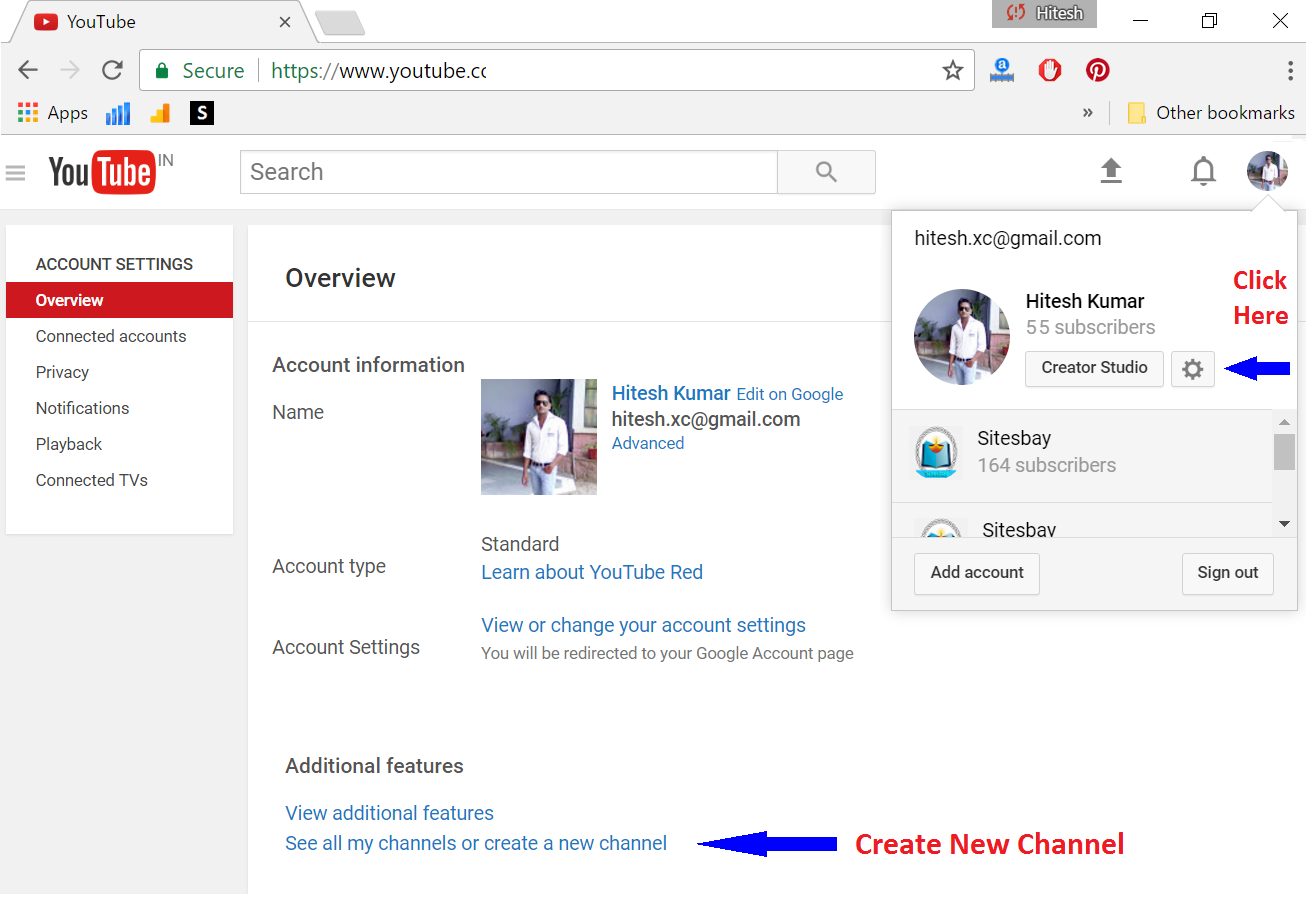
Steps to Create YouTube Channel
- Login on YouTube with Gmail ID
- See on right hand side and click on setting icon
- Click on Overview
- See on bottom, you get create a new channel
- Choose channel name and upload video
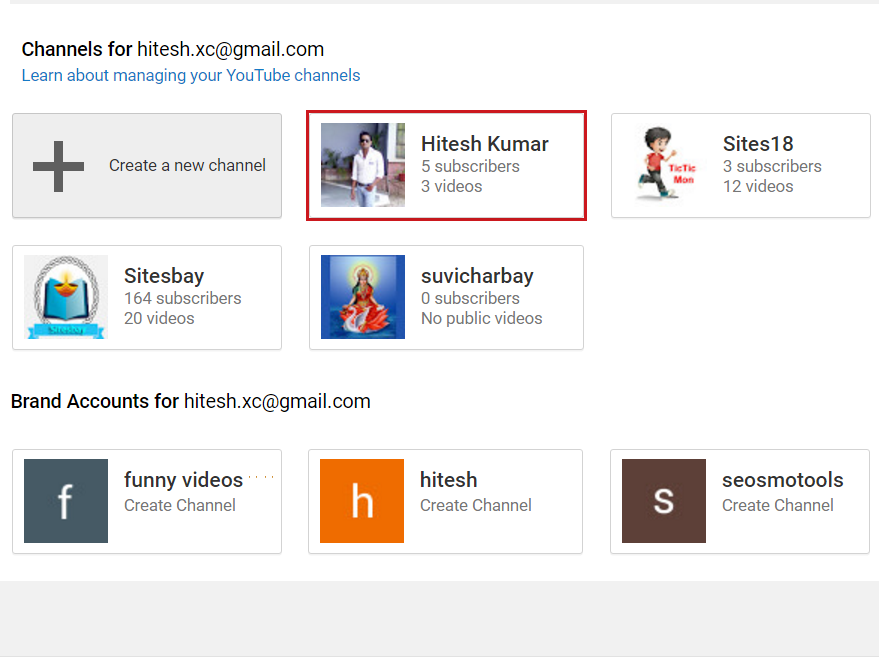
Google Advertisment

