How to Make Text Bold, Italic, Underline in MS Word
Advertisements
How to Make Text Bold, Italic, Underline in MS Word
MS Word allow you to design your text like make bold, underline, italic. The basic steps to design your text bold, italic, underline are given below;
Steps to Make Text Bold, Italic, Underline in MS Word
- Select Your Text
- Choose Home Tab
- Visit on Font Group
- Here you get B I and U letter
- Use any command according to your reuirement
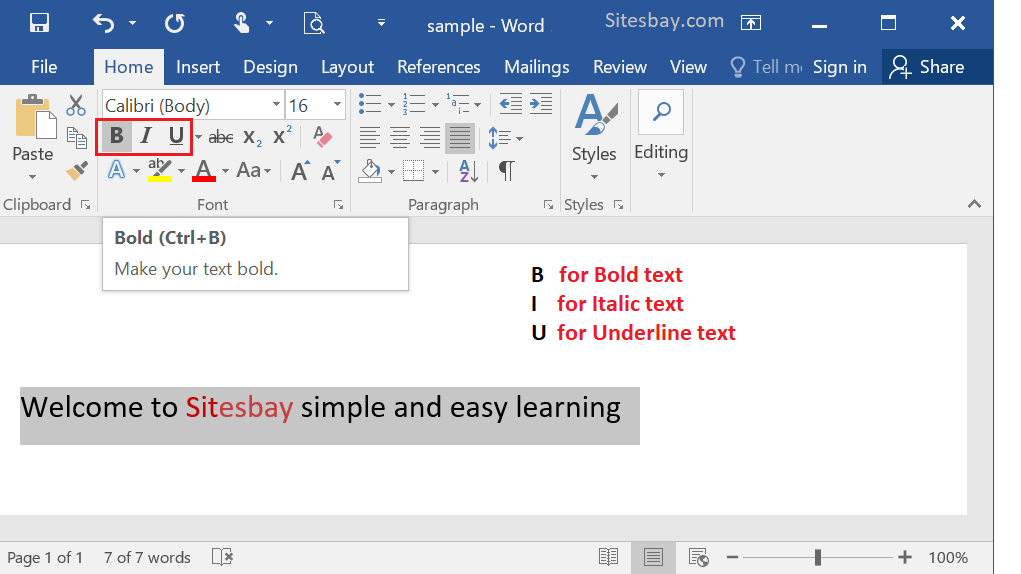
Shortcut Key to Make Text Bold, Italic, Underline
- Ctrl+B: Make text bold
- Ctrl+I: For Give Italic Style text
- Ctrl+U: Underline Text
Google Advertisment

