Ruler MS-Word
Advertisements
Show Ruler in MS-Word
The Ruler is located below the Ribbon around the edge of the document. It is used to change the format of the document, align the text, tables, graphics and other elements in your document.. It is useful to get idea about your document size, it uses inches or centimeters as the measurements.
Steps to Show Ruler in Word
- To see the rulers, choose View and select the Ruler check box.
Steps to Hide Ruler in Word
- To see the rulers, choose View and un-select the Ruler check box.
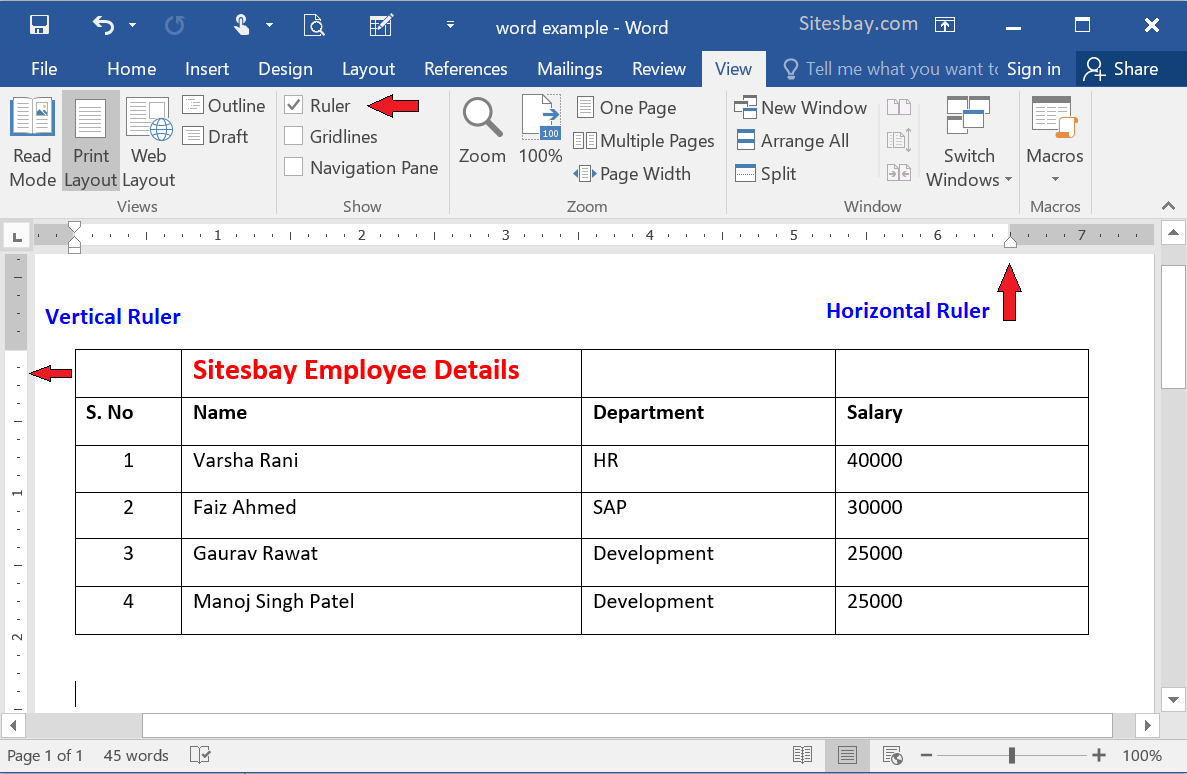
Note: Tip: This is also where you can switch the ruler to show inches, centimeters, or other units of measure.
Google Advertisment

