Insert Page Break in Word
Advertisements
How to Insert Page Break in Word
By default every word page have page break at end of every page. You can also insert manually page break on any word page.
Word inserts a page break automatically at the end of each page. But you can insert page break anywhere on a page according to your requirement. To insert a manual page break, click into the document at the place you want the page break to occur, before an automatic break. Press the "Ctrl" + "Enter" keys on your keyboard. Alternatively, click the "Insert" tab in the Ribbon and click the "Breaks" Command.
Steps to Insert Page Break in Excel
- Place the cursor on page where you want to insert the break
- Choose Insert tab
- In Page group click on Break command
- Now Page Break Inserted
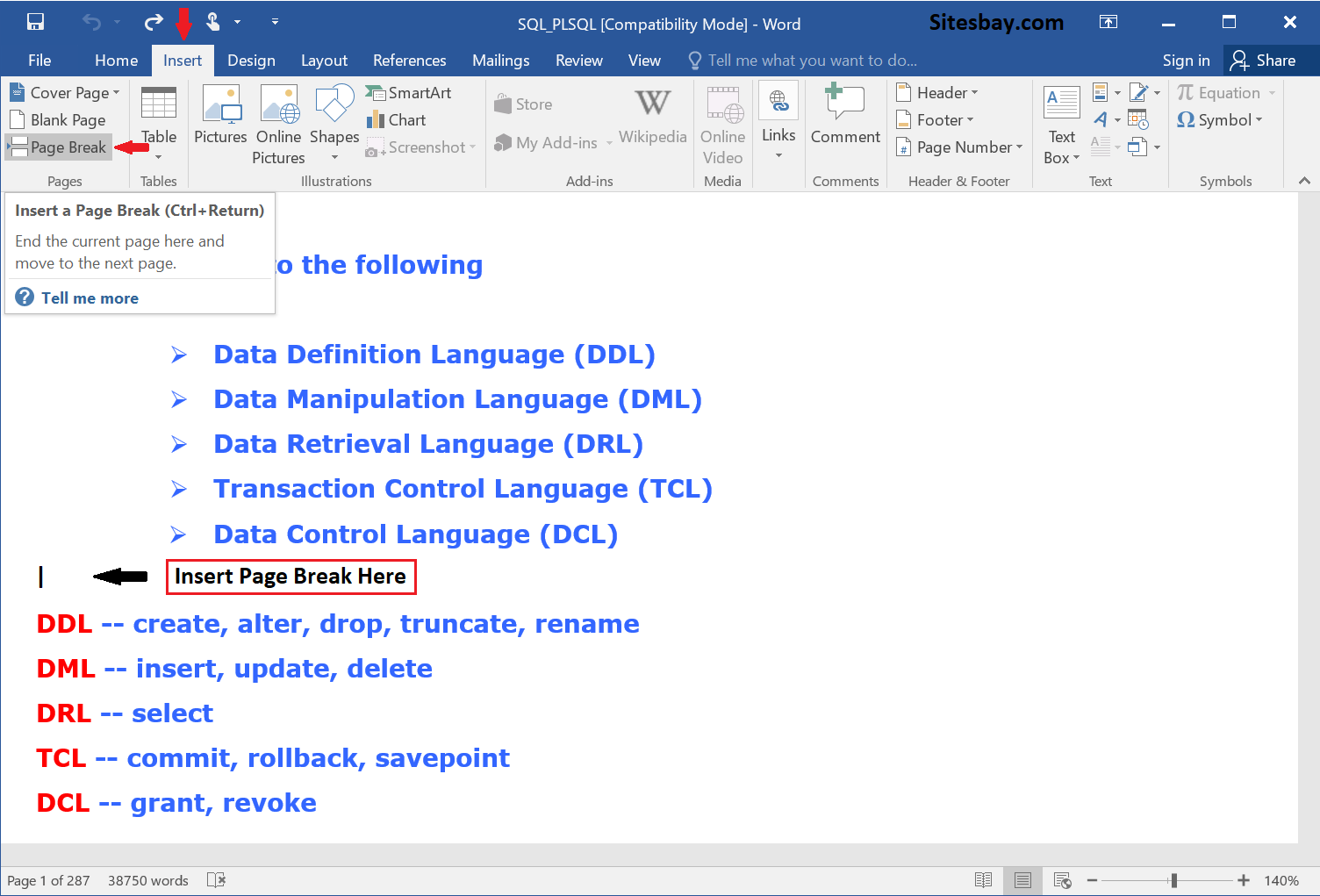
Google Advertisment

