Insert Header and Footer in Word
Advertisements
How to Insert Header and Footer in Word
In MS Word using Header and Footer features of Word you can add additional information like dates, file names, page numbers at the top or bottom of your document. To insert header and footer in your worksheet follow given steps;
- Select the Insert tab
- Visit Header & Footer group
- Here you get Header and Footer commands
- According to your requirement click either Header or Footer command
- It displays a list of built in Header or Footer options
- Choose the desired option
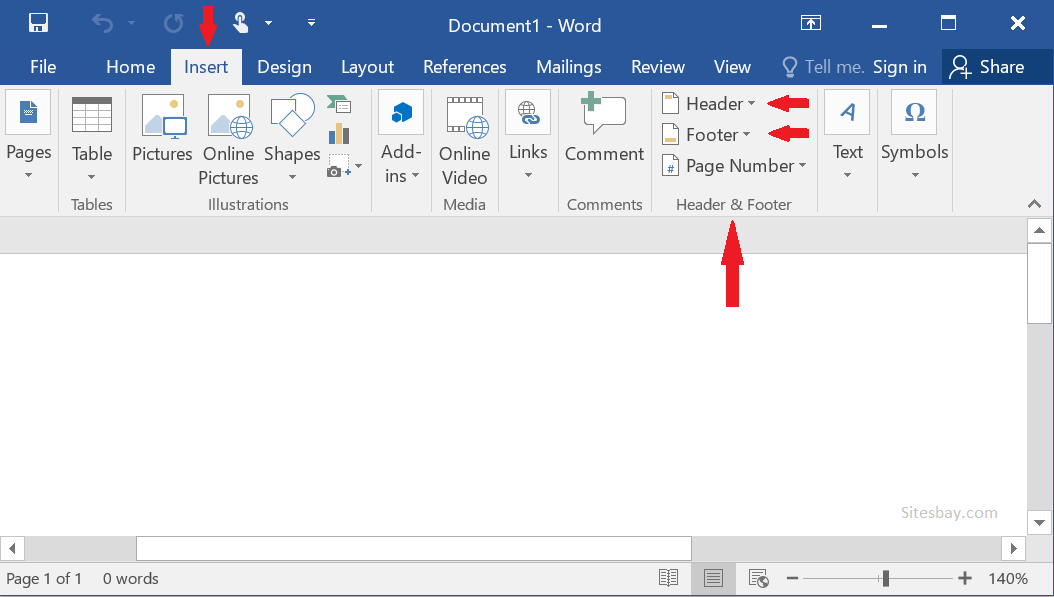
Some Useful Footer Idea
From 2 years I am working in one Government office there many people face some problem with footer, some time they want footer name with increasing letter so here we will about this problem with solution. If you want footer name with increasing number type choose footer page number and put your text before page number and start numbering form 1 or according to your requirement. MS Word auto increase page number with your footer text.
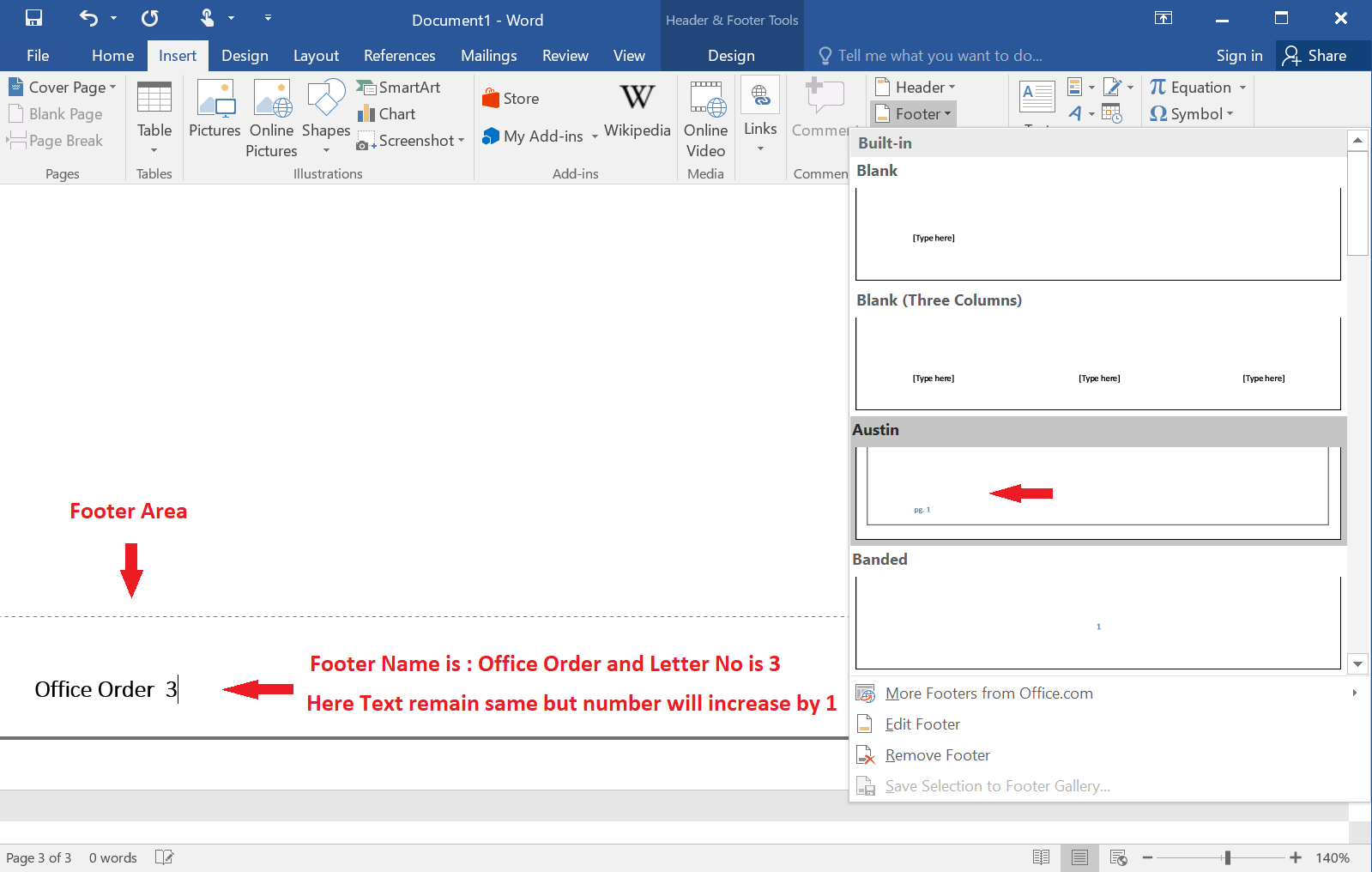
Google Advertisment

