How to Apply Style on Text in Word
Advertisements
How to Apply Style on Text in Word
You can make your document more attractive using style features of MS Word. MS word allow you to change your document text according to your requirement
Steps to Apply Style on Text
- Select the text to which you want to change style
- Select the Home tab.
- Visit on style group.
- Now select any style form drop down menu.
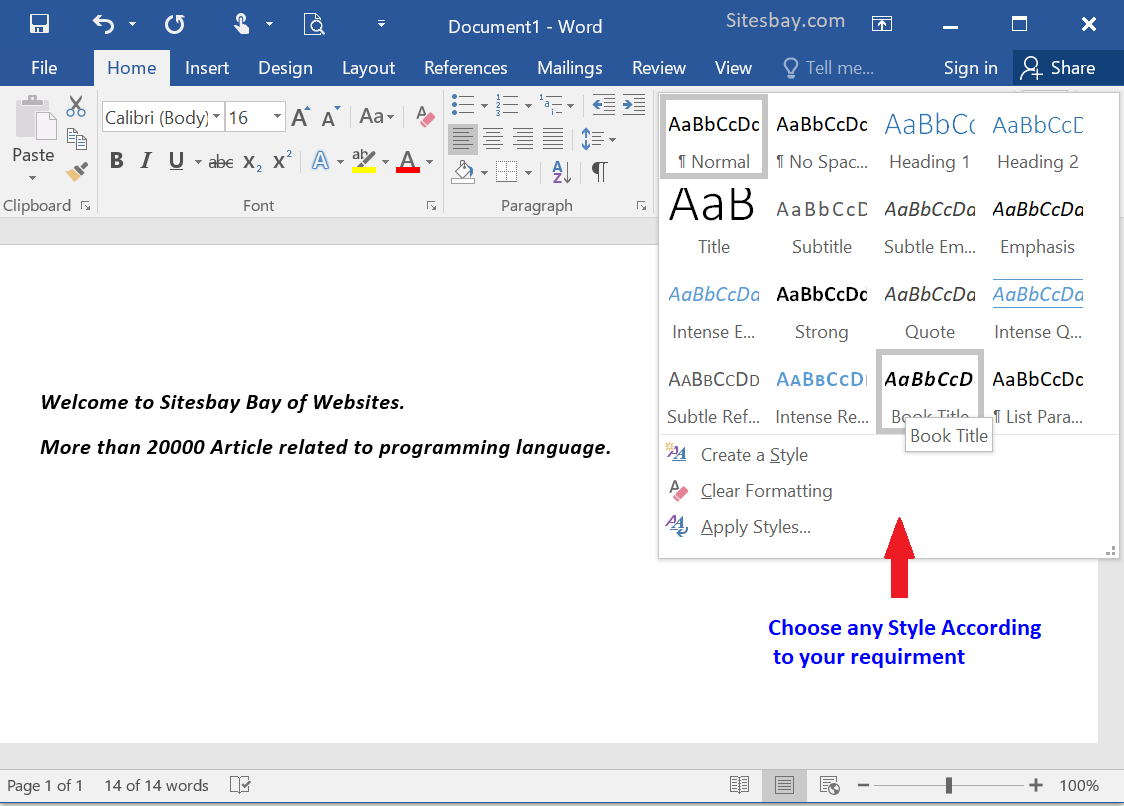
Customize Style in MS Word
Steps to Customize Style on Text
- Select the text to which you want to change style
- Select the Home tab.
- Visit on style group.
- From Drop Down Button Click on Apply Style
- One Menu box will open click on Modify
- Now new Menu box will open here customize your text according to your requirment
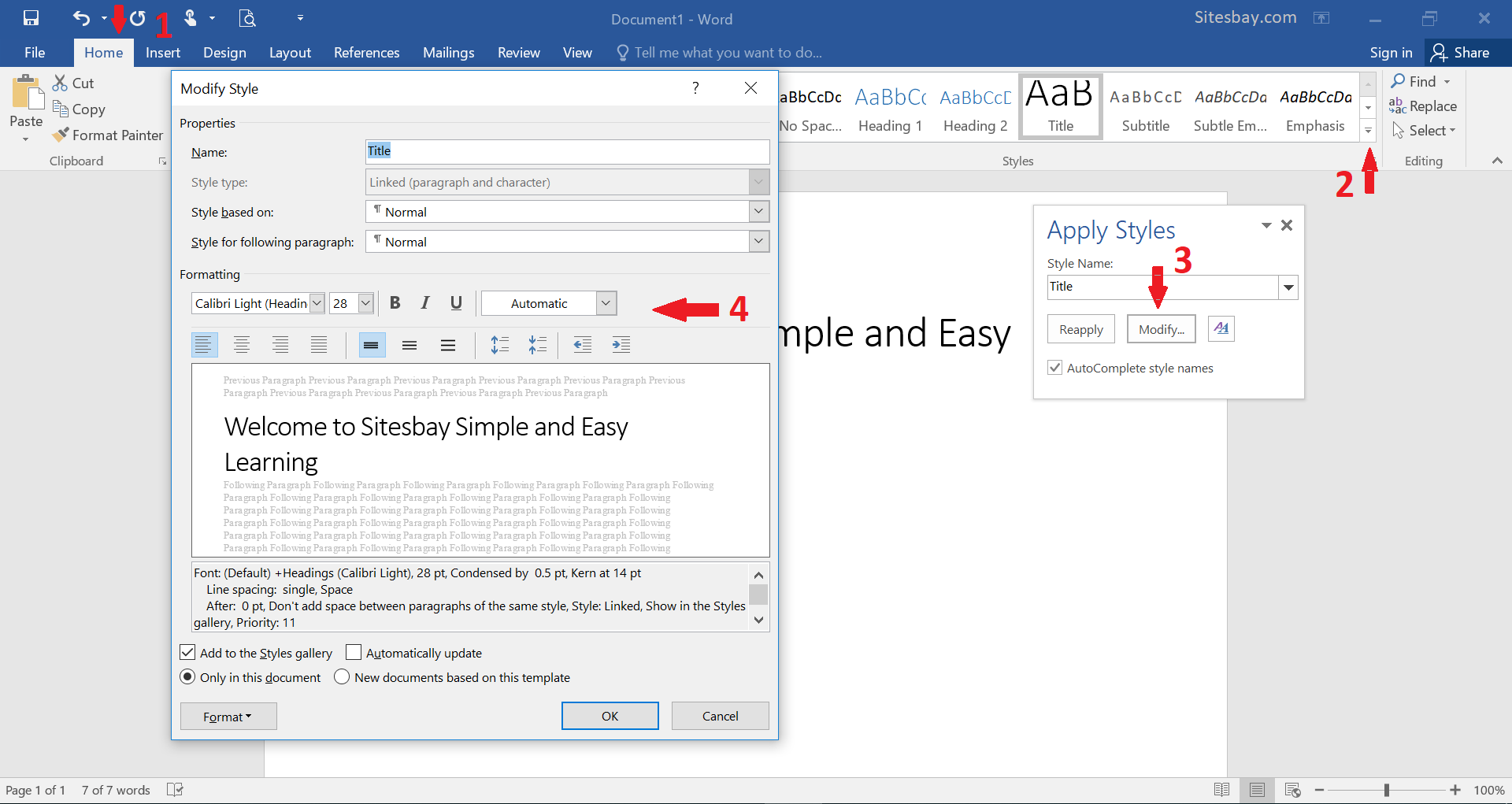
Google Advertisment

