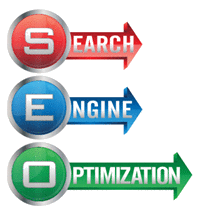Create .htaccess File
How to Create .htaccess File
.htaccess file is a configuration file for use on web servers running the Apache Web Server software. Using .htaccess file we can do following things;
- Block bots
- Block or Allow an IP
- Resolve Canonical Issue
- Prevent Directory Listing
- Prevent viewing of .htaccess file
- Manage Custom Error Pages (400, 404, 500, etc)
- Redirect File or Directory to specific URL
- Set default page to display when a directory is accessed
Redirect WWW to non-WWW
RewriteEngine on
rewritecond %{http_host} ^sitesbay.com [nc]
rewriterule ^(.*)$ http://sitesbay.com/$1 [r=301,nc]
Redirect non-WWW to WWW
RewriteEngine on
rewritecond %{http_host} ^sitesbay.com [nc]
rewriterule ^(.*)$ http://www.sitesbay.com/$1 [r=301,nc]
.htaccess: This file is mainly used for redirect url, to create this file you can create any file and save with .htaccess file name.
Note: You can also redirect using cpanel.

Custom Error Pages for Better SEO
One use of the .htaccess file is to redirect users to a custom error page depending on the specific web server error they encounter.
.htaccess file for Custom Error Pages
ErrorDocument 404 /filenotfound.html
.htaccess file for Custom Error Pages
//Custom 400 errors ErrorDocument 400 /error400.html //Custom 401 errors ErrorDocument 401 /error401.html //Custom 403 errors ErrorDocument 403 /error403.html //Custom 404 errors ErrorDocument 404 /error404.html //Custom 500 errors ErrorDocument 500 /error500.html
If you wanted to redirect users for another error, such as 500, Internal Server Error, you would do it like this (and so on)
.htaccess file for Custom Error Pages
ErrorDocument 500 /filenotfound.html
DirectoryIndex Uses
Using directoryindex command we can specify a default page to display when a directory is accessed.
DirectoryIndex Uses
DirectoryIndex index.html index.cgi index.php
In above syntax, if there was no file named index.html in your directory, then the server would look for a file called index.cgi. If that file wasn't present, it would look for one called index.php, and so on.
Comment for Htaccess File
Use # for comment in htaccess file
Comment in htaccess File
# BLOCK SITE REFERRERS
RewriteEngine on
RewriteCond %{HTTP_REFERER} \<\?\=\$block_referrer\?\> [NC,OR]
RewriteCond %{HTTP_REFERER} http\://www\.studytonight\.com/ [NC,OR]
RewriteCond %{HTTP_REFERER} http\://www\.pinkduck\.ga/ [NC,OR]
Redirect All Files with Certain Extension
Redirect all .php extension file on .html file
Redirect All .php URL on .html Extension File
RewriteEngine On
RewriteCond %{REQUEST_URI} .php$
RewriteRule ^(.*).php$ /$1.htm [R=301,L]
Redirect all .html Extension File on .php Extension File
Redirect all .html Extension File on .php Extension File
RewriteEngine On
RewriteCond %{REQUEST_URI} .php$
RewriteRule ^(.*).htm$ /$1.php [R=301,L]
Redirect HTTPS non-www to HTTPS www using .htaccess
Redirect HTTPS non-www to HTTPS www using .htaccess
RewriteEngine On
RewriteCond %{HTTP_HOST} !^www\. [NC,OR]
RewriteCond %{HTTPS} off
RewriteCond %{HTTP_HOST} ^(?:www\.)?(.+)$ [NC]
RewriteRule ^ https://www.%1%{REQUEST_URI} [R=301,L,NE]
For Read more about .htaccess file visit complete Htaccess File Tutorial