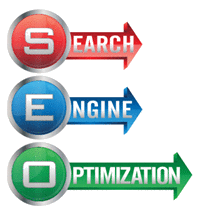What is Sitemap
How to Create Sitemap for Website
sitemap is a file where you can list the all web pages of your site to tell Google and other search engines about the organization of your site content.
Your sitemap also contain valuable metadata related to web page which is listed in site map, such as when the page was last updated, how often the page is changed.
Where store sitemap on server ?
Sitemap is html or xml file. This file is store on server inside public_html folder. You can see our website sitemap Click Here
Why use sitemap ?
Sitemap improve the crawling of your site. It contains all web pages url. Using sitemap search enigine easily cache all url of website.
Simple format of sitemap
Sitemap
<url> <loc>http://www.sitesbay.com/index</loc> </url>
Another format:
Sitemap
<?xml version="1.0" encoding="UTF-8"?>
<urlset
xmlns="http://www.sitemaps.org/schemas/sitemap/0.9"
xmlns:xsi="http://www.w3.org/2001/XMLSchema-instance"
xsi:schemaLocation="http://www.sitemaps.org/schemas/sitemap/0.9
http://www.sitemaps.org/schemas/sitemap/0.9/sitemap.xsd">
<url>
<loc>http://www.sitesbay.com/</loc>
<changefreq>daily</changefreq>
<priority>1.00</priority>
</url>
<url>
<loc>http://www.sitesbay.com/index</loc>
<changefreq>daily</changefreq>
<priority>0.80</priority>
</url>
<url>
<loc>http://www.sitesbay.com/interview/index</loc>
<changefreq>daily</changefreq>
<priority>0.80</priority>
</url>
In above sitemap first line shows version of sitemap and character encoding in UTF-8 format. Now lot of online tools are available for create sitemap. With the help of these tools you can easily create sitemap for your website.
Make visible sitemap
To make visible your sitemap to search engine you can add your sitemap url any where in robots.txt file.
Sitemap
User-agent: * Allow: / Sitemap: http://www.sitesbay.com/sitemap.xml