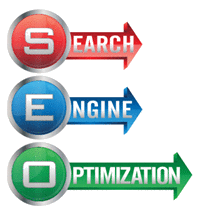Google Analytics
Advertisements
Google Analytics Tutorial
Google Analytics is a free Web analytics service that provides statistics and basic analytical tools for search engine optimization (SEO) and marketing purposes. This service is available for every one with google account. You need only Gmail account to access Google Analytics. The main uses of Analytics is; you can track your all visitors on your website.
In a single word It is used for view incoming traffics on your website.
How to use Analytics ?
You can easily use google analytics on your website. Just follow below steps;
- Login on google analytics with Gmail account.
- Fill compete form
- Get tracking ID
- I Accept
- Copy Analytics code
- Paste analytics code inside <head>......</head> tag
- View traffics on your website.
Sign up

Fill compete form

I Accept

Copy complete code

Paste code on website

Google Advertisment