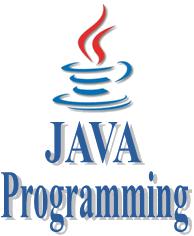Static and non-Static Method in java
Advertisements
Difference between Static and non-static method in Java
In case of non-static method memory is allocated multiple time whenever method is calling. But memory for static method is allocated only once at the time of class loading. Method of a class can be declared in two different ways
- Non-static methods
- Static methods
Difference between non-static and static Method
| Non-Static method | Static method | |
|---|---|---|
| 1 | These method never be preceded by static keyword Example:
void fun1()
{
......
......
}
| These method always preceded by static keyword Example:
static void fun2()
{
......
......
}
|
| 2 | Memory is allocated multiple time whenever method is calling. | Memory is allocated only once at the time of class loading. |
| 3 | It is specific to an object so that these are also known as instance method. | These are common to every object so that it is also known as member method or class method. |
| 4 | These methods always access with object reference Syntax: Objref.methodname(); | These property always access with class reference Syntax: className.methodname(); |
| 5 | If any method wants to be execute multiple time that can be declare as non static. | If any method wants to be execute only once in the program that can be declare as static . |
Note: In some cases static methods not only can access with class reference but also can access with object reference.
Example of Static and non-Static Method
Example
class A
{
void fun1()
{
System.out.println("Hello I am Non-Static");
}
static void fun2()
{
System.out.println("Hello I am Static");
}
}
class Person
{
public static void main(String args[])
{
A oa=new A();
oa.fun1(); // non static method
A.fun2(); // static method
}
}
Output
Hello I am Non-Static Hello I am Static
Following table represent how the static and non-static properties are accessed in the different static or non-static method of same class or other class.

Program to accessing static and non-static properties.
Example
class A
{
int y;
void f2()
{
System.out.println("Hello f2()");
}
}
class B
{
int z;
void f3()
{
System.out.println("Hello f3()");
A a1=new A();
a1.f2();
}
}
class Sdemo
{
static int x;
static void f1()
{
System.out.println("Hello f1()");
}
public static void main(String[] args)
{
x=10;
System.out.println("x="+x);
f1();
System.out.println("Hello main");
B b1=new B();
b1.f3();
}
}

Google Advertisment