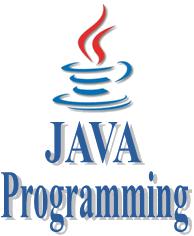Java Looping Statement
Looping Statement in Java
Looping statement are the statements execute one or more statement repeatedly several number of times. In java programming language there are three types of loops; while, for and do-while.
Why use loop ?
When you need to execute a block of code several number of times then you need to use looping concept in Java language.
Advantage with looping statement
- Reduce length of Code
- Take less memory space.
- Burden on the developer is reducing.
- Time consuming process to execute the program is reduced.
Difference between conditional and looping statement
Conditional statement executes only once in the program where as looping statements executes repeatedly several number of time.
While Loop in Java
In while loop in Java first check the condition if condition is true then control goes inside the loop body otherwise goes outside of the body. while loop will be repeats in clock wise direction.

Syntax
while(condition)
{
Statement(s)
Increment / decrements (++ or --);
}
Example while loop
class whileDemo
{
public static void main(String args[])
{
int i=0;
while(i<5)
{
System.out.println(+i);
i++;
}
Output
0 2 3 4
Syntax for Infinitive While Loop
Syntax
while(true){
//code to be executed
}
For Loop in Java
For Loop in Java is a statement which allows code to be repeatedly executed. For loop contains 3 parts Initialization, Condition and Increment or Decrements
Syntax
for ( initialization; condition; increment )
{
statement(s);
}

- Initialization: This step is execute first and this is execute only once when we are entering into the loop first time. This step is allow to declare and initialize any loop control variables.
- Condition: This is next step after initialization step, if it is true, the body of the loop is executed, if it is false then the body of the loop does not execute and flow of control goes outside of the for loop.
- Increment or Decrements: After completion of Initialization and Condition steps loop body code is executed and then Increment or Decrements steps is execute. This statement allows to update any loop control variables.
Flow Diagram

Control flow of for loop

- First initialize the variable
- In second step check condition
- In third step control goes inside loop body and execute.
- At last increase the value of variable
- Same process is repeat until condition not false.
Improve your looping conceptFor Loop
Display any message exactly 5 times.
Example of for loop
class Hello
{
public static void main(String args[])
{
int i;
for (i=0: i<5; i++)
{
System.out.println("Hello Friends !");
}
}
}
Output
Hello Friends ! Hello Friends ! Hello Friends ! Hello Friends ! Hello Friends !
Syntax for Infinitive for Loop
Syntax
for(;;){
//code to be executed
}
do-while Loop in Java
A do-while loop in Java is similar to a while loop, except that a do-while loop is execute at least one time.
A do while loop is a control flow statement that executes a block of code at least once, and then repeatedly executes the block, or not, depending on a given condition at the end of the block (in while).

When use do..while loop
when we need to repeat the statement block at least one time then use do-while loop. In do-while loop post-checking process will be occur, that is after execution of the statement block condition part will be executed.
Syntax
do
{
Statement(s)
increment/decrement (++ or --)
}while();
In below example you can see in this program i=20 and we check condition i is less than 10, that means condition is false but do..while loop execute onec and print Hello world ! at one time.
Example do..while loop
class dowhileDemo
{
public static void main(String args[])
{
int i=20;
do
{
System.out.println("Hello world !");
i++;
}
while(i<10);
}
}
Output
Hello world !
Example do..while loop
class dowhileDemo
{
public static void main(String args[])
{
int i=0;
do
{
System.out.println(+i);
i++;
}
while(i<5);
}
}
Output
1 2 3 4 5
Syntax for Infinitive do..while Loop
Syntax
do{
//code to be executed
}while(true);
Java For Loop vs While Loop vs Do While Loop
| Compariso | for loop | while loop | do while loop |
|---|---|---|---|
| Introduction | The Java for loop is a control flow statement that iterates a part of the programs multiple times. | The Java while loop is a control flow statement that executes a part of the programs repeatedly on the basis of given boolean condition. | The Java do while loop is a control flow statement that executes a part of the programs at least once and the further execution depends upon the given boolean condition. |
| When to use | If the number of iteration is fixed, it is recommended to use for loop. | If the number of iteration is not fixed, it is recommended to use while loop. | If the number of iteration is not fixed and you must have to execute the loop at least once, it is recommended to use the do-while loop. |