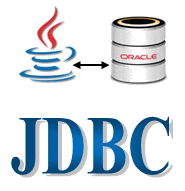Connect Java with Oracle Database
Advertisements
How to Connect Java Application with Oracle Database
Oracle corporation has provided two Jdbc driver software for connection java application to a database of oracle server.
- Oracle oci Driver
- Oracle thin Driver

For connecting java application with the oracle database, we need to follow below steps. In this example we are using Oracle 10g as the database. So we need to know following information for the oracle database.
The following are the connection properties of oracle thin driver.
| Driver Class: | Oracle.Jdbc.OracleDriver |
| Connection url: | jdbc:oracle:thin:@localhost:1521:xe |
| Username: | The default username for the oracle database is system. |
| password | Password is given by the user at the time of installing the oracle database. |
jdbc:oracle:thin:@localhost:1521:x
- jdbc is the API
- oracle is the database
- thin is the driver
- localhost is the server name on which oracle is running, we may also use IP address
- 1521 is the port number and
- XE is the Oracle service name.
Note: You may get all above information from the tnsnames.ora file.
Create a table in oracle database
create table student(roll number(10),name varchar2(40));
Example to Connect Java Application with Oracle database
import java.sql.*;
class OracleCon
{
public static void main(String args[]){
try
{
//step1 load the driver class
Class.forName("oracle.jdbc.driver.OracleDriver");
//step2 create the connection object
Connection con=DriverManager.getConnection(
"jdbc:oracle:thin:@localhost:1521:xe","system","oracle");
//step3 create the statement object
Statement stmt=con.createStatement();
//step4 execute query
ResultSet rs=stmt.executeQuery("select * from student");
while(rs.next())
System.out.println(rs.getInt(1)+" "+rs.getString(2)+" "+rs.getString(3));
//step5 close the connection object
con.close();
}
catch(Exception e)
{
System.out.println(e);
}
}
}
Google Advertisment