Add new Page on Blog
Advertisements
How to Add new Page on Blog
You can add new page on blog with URL and without URL. Adding a new page on Blog with URL and Without URL is very simple and easy, Just follow given steps.
Add new page on Blog
- Login on Blog
- Go Dashboard >> Select Pages >> Click on New page
- Fill Title of detail about Page
Click on Page

Click on New Page
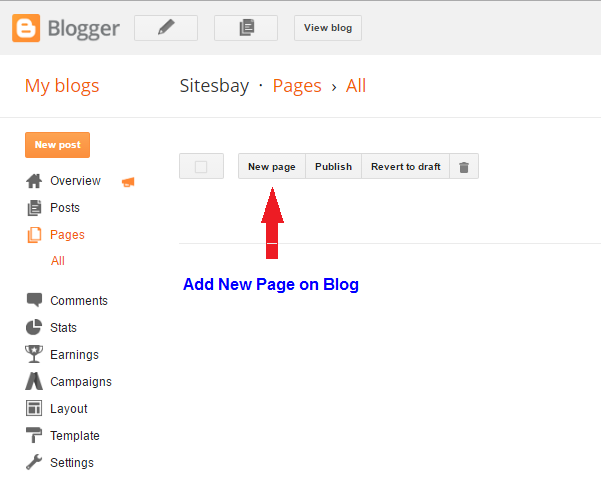
Write page title and About Page
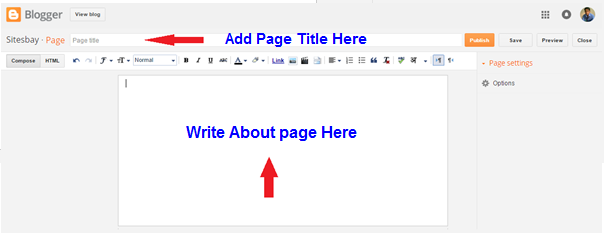
After doing this you need to select your page to view of Blog. Navigate to Layout >> Edit page
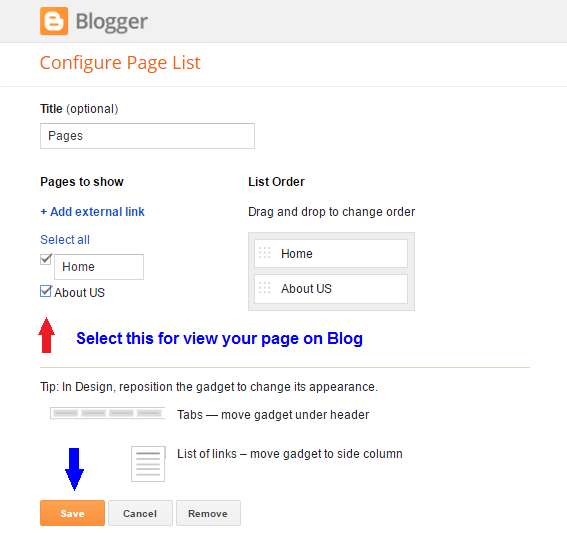
Add External Link on Page
To add external link click you need to give name of Link and URL
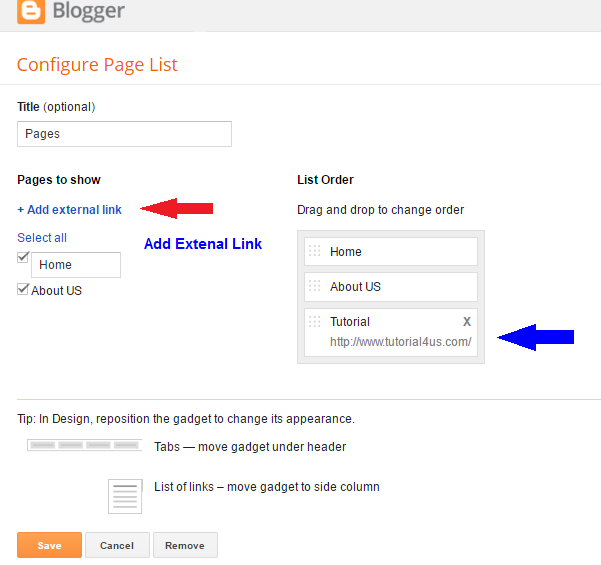
Google Advertisment

