Change Owner of Blogger
Advertisements
How to Change Owner of Blogger
To change owner of your blog first login on Blogger and navigate to your blog then choose setting, basic now here you fill email address of new owner. First here this mail id become author of blog next you change into admin.
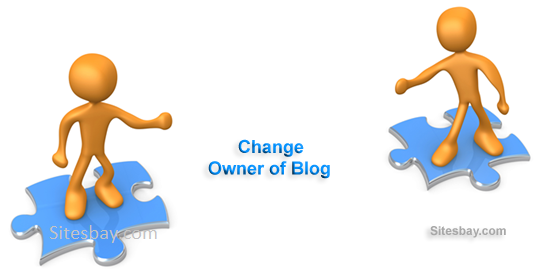
Steps to Make Admin of Blog.
- Login on blog >> Dashboard
- Choose You Blog
- Setting >> Basic.
- Fill new Owner Mail ID.
- Save
- Again open new gmail id which is filled on blog
- Varify owner
- Again Open old blog
- Here make new email id person as a Admin
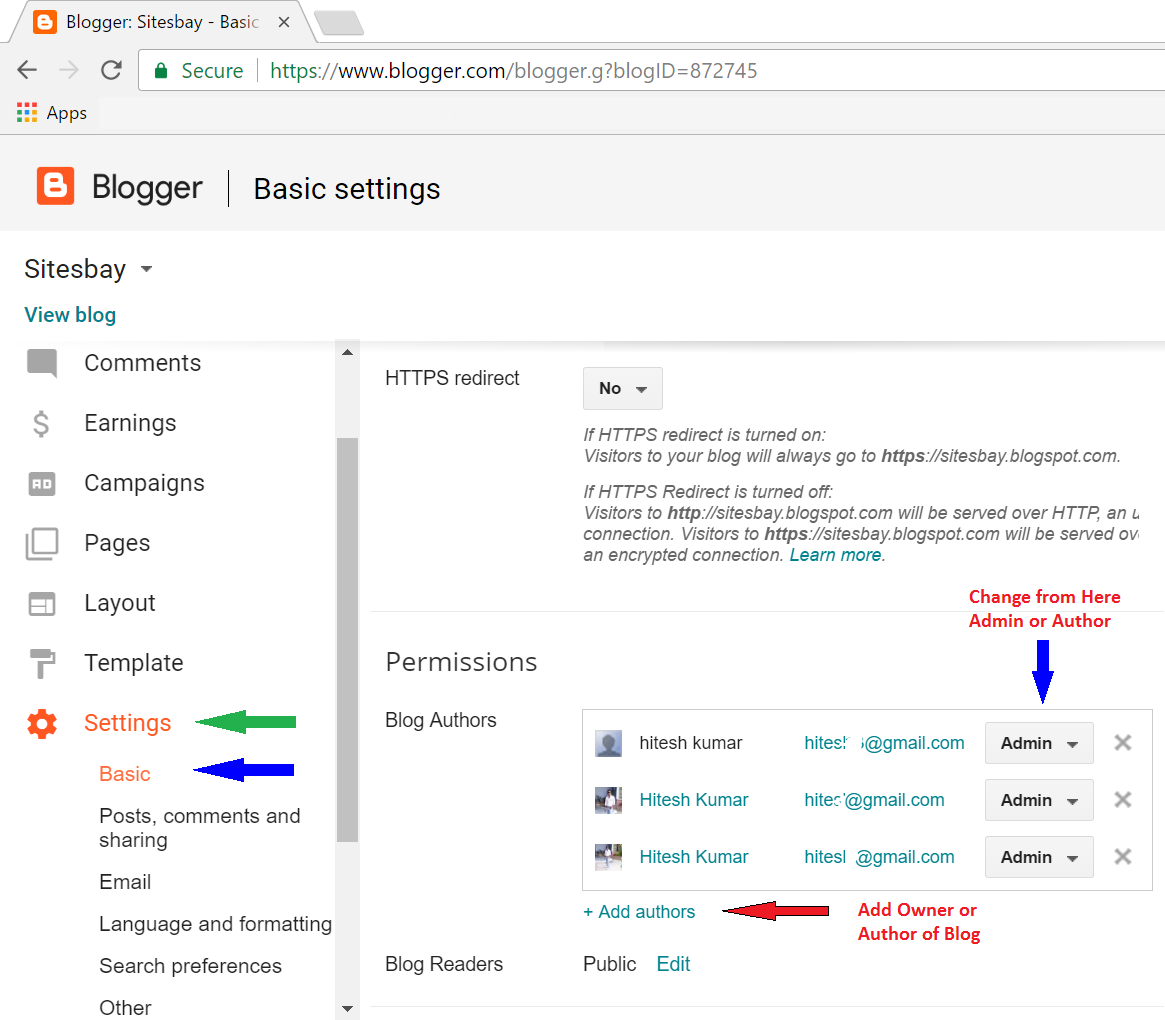
Change Adsense Account for Blogger
Using this method you can apply your blog for Adsense Approval with new email id which is newly become Admin.
Google Advertisment

