How to Create Facebook Page
How to Create Facebook Fan Page
Facebook is most popular social media website on this planet, using facebook you can easily online advertise your business. You can directly post your website link and product on facebook but if you post your product on your Fan or Business page it make more popular your product. Here we discuss about how to create your business page on Facebook.
How to Create a Facebook Fan Page?

First question is why we create a page for our websites ? Using your fan page directly post your contents on Facebook page, this post is visible for all people who already liked your page. Social media is helpful to fetch more traffics on websites so we create a page on Facebook for our website. If you post any things on this fan page then people directly redirect on your website.
Steps to Create Facebook page
Login on Facebook with your Facebook account (Create an account if not) .
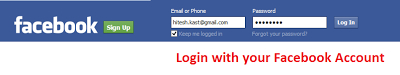
Go to Right corner and select Create page.
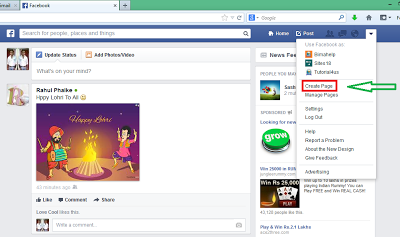
Choose any one Categories according to your websites.
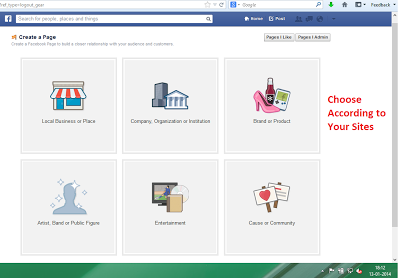
Fill Your websites detail, like site name, Website description.
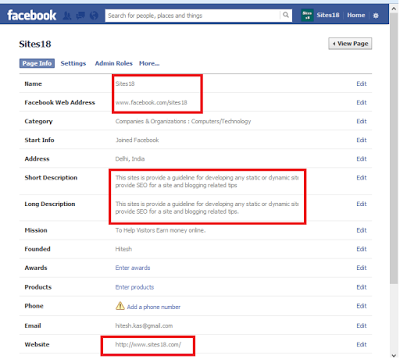
Upload your Website Logo and Cover page.

Note: Share this page with your friends and reach upto 25 likes after that you can create url for your facebook page.

