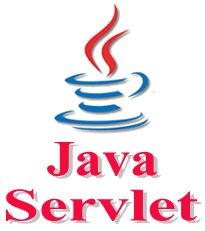Servlet Send Image as Response
Advertisements
Send Image as Response in Servlet
To Send an image as response from servlet back to the browser the following changes are required.
- Set MIME type or content type as image by using image/.gif.
- To transfer image response, you need ServletOutputStream as an outputStream to write the response. In this case printWriter class is not suitable.
- Use an image encoder class, to store that image file into the outputStream object.
Example
import java.io.*;
import javax.servlet.*;
import javax.servlet.http.*;
import java.awt.image;
import javax.swing.imageIcon.*;
import Acme.JpmEncoders.GifEncoder;
public class MyServlet extends HttpServlet
{
public void doGet(HttpServletRequest request, HttpServletResponse response)
{
response.setContentType("image/gif");
ServletOutputStream out = response.outputStream();
// optain image icon
ImageIcon imageicon=new ImageIcon("c:/cow.gif");
// encoding the image and send to the outputStream
GifEncoder g=new GifEncoder(image, out)
g.encode();
out.close();
}
}
In the above servlet program you have need to use third party class called GifEncoder, so you need a jar file to set in the classpath called acme.jar
To compile the above servlet you need the flowing jar files.
- servlet-api.jar
- acme.jar
You need to copy acme.jar file into the lib folder to execute above servlet program
web.xml
<web-app> <servlet> <servlet-name>s1</servlet-name> <servlet-class>MyServlet</servlet-class> </servlet> <servlet-mapping> <servlet-name>s1</servlet-name> <url-pattern>/servlet1</url-pattern> </servlet-mapping> </web-app>
Google Advertisment