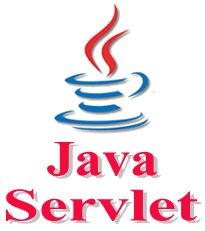Servlet Filter Chaining
Servlet Filter Chaining
whenever more than one filter are used in Servlet then it called as Filter Chain. The object of FilterChain is responsible to invoke the next filter or resource in the chain.This object is passed in the doFilter method of Filter interface. The FilterChain interface contains only one method:
- public void doFilter(HttpServletRequest request, HttpServletResponse response): it passes the control to the next filter or resource.

How to apply a Filter to Servlet
We can define filter same as Servlet. Let's see the elements of filter and filter-mapping.
Syntax
<web-app> <filter> <filter-name>...</filter-name> <filter-class>...</filter-class> </filter> <filter-mapping> <filter-name>...</filter-name> <url-pattern>...</url-pattern> </filter-mapping> </web-app>
For mapping filter we can use, either url-pattern or Servlet-name. The url-pattern elements has an advantage over Servlet-name element i.e. it can be applied on servlet, JSP or HTML.
FilterConfig
An object of FilterConfig is created by the web container. This object can be used to get the configuration information from the web.xml file.
Methods of FilterConfig interface
There are following 4 methods in the FilterConfig interface.
- public void init(FilterConfig config): init() method is invoked only once it is used to initialize the filter.
- public String getInitParameter(String parameterName): Returns the parameter value for the specified parameter name.
- public java.util.Enumeration getInitParameterNames(): Returns an enumeration containing all the parameter names.
- public ServletContext getServletContext(): Returns the ServletContext object.
Example of FilterConfig
In this example, if you change the param-value to no, request will be forwarded to the servlet otherwise filter will create the response with the message: this page is underprocessing. Let's see the simple example of FilterConfig. Here, we have created 4 files:
- index.html
- MyFilter.java
- HelloServlet.java
- web.xml