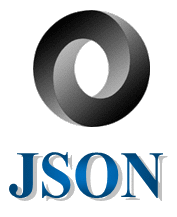JSON Syntax
Advertisements
JSON Syntax
All syntax of JSON is same like JavaScript syntax. JSON syntax is derived from JavaScript object notation syntax
- In JSON data is write in name/value pairs.
- Every data in JSON is separated by commas.
- Curly braces are used for store objects.
- Square brackets are used for store arrays.
JSON data - Name and a Value
In JSON data is write in name/value pairs, every name is written in double quotes " " and each data is separated by commas.
Example
"firstName":"Komal"
JSON Objects
JSON objects are written inside the curly braces { }. Same like JavaScript JSON objects can contain multiple name/values pairs:
Example
{"firstName":"Komal", "lastName":"Pandit"}
JSON Arrays
JSON arrays are written inside square brackets [ ]. Same like JavaScript, a JSON array can contain multiple objects:
Example
"employees":[ {"firstName":"Komal", "lastName":"Pandit"}, {"firstName":"Gaurav", "lastName":"Rawat"}, {"firstName":"Hitesh", "lastName":"Kumar"} ]
In above example employee is an array object which contain three objects.
Google Advertisment