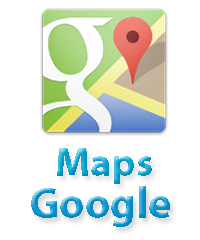Types of Google Maps
Advertisements
Types of Google Maps
Here we discuss about types of Google Maps. Every map have its own features and uses. Google Maps provides four types of maps. They are.
- Roadmap (normal, default 2D map)
- Satellite (photographic map)
- Hybrid (photographic map + roads and city names)
- Terrain (map with mountains, rivers, etc.)
Create Roadmap Google Maps
Syntax
<!DOCTYPE html>
<html>
<head>
<script
src="https://maps.googleapis.com/maps/api/js">
</script>
<script>
function initialize()
{
var mapProp = {
center: new google.maps.LatLng(51.508742,-0.120850),
zoom:8,
mapTypeId: google.maps.MapTypeId.ROADMAP
};
var map = new google.maps.Map(document.getElementById("googleMap"),mapProp);
}
google.maps.event.addDomListener(window, 'load', initialize);
</script>
</head>
<body>
<div id="googleMap" style="width:600px;height:300px;"></div>
<br>
</body>
</html>
Output
Create Satellite Google Maps
Syntax
<!DOCTYPE html>
<html>
<head>
<script
src="https://maps.googleapis.com/maps/api/js">
</script>
<script>
function initialize()
{
var mapProp2 = {
center: new google.maps.LatLng(51.508742,-0.120850),
zoom:8,
mapTypeId: google.maps.MapTypeId.SATELLITE
};
var map = new google.maps.Map(document.getElementById("googleMap2"),mapProp2);
}
google.maps.event.addDomListener(window, 'load', initialize);
</script>
</head>
<body>
<div id="googleMap2" style="width:600px;height:300px;"></div>
<br>
</body>
</html>
Output
Create Hybrid Google Maps
Syntax
<!DOCTYPE html>
<html>
<head>
<script
src="https://maps.googleapis.com/maps/api/js">
</script>
<script>
function initialize()
{
var mapProp3 = {
center: new google.maps.LatLng(51.508742,-0.120850),
zoom:8,
mapTypeId: google.maps.MapTypeId.HYBRID
};
var map = new google.maps.Map(document.getElementById("googleMap3"),mapProp3);
}
google.maps.event.addDomListener(window, 'load', initialize);
</script>
</head>
<body>
<div id="googleMap3" style="width:600px;height:300px;"></div>
<br>
</body>
</html>
Output
Create Terrain Google Maps
Syntax
<!DOCTYPE html>
<html>
<head>
<script
src="https://maps.googleapis.com/maps/api/js">
</script>
<script>
function initialize()
{
var mapProp4 = {
center: new google.maps.LatLng(51.508742,-0.120850),
zoom:8,
mapTypeId: google.maps.MapTypeId.TERRAIN
};
var map = new google.maps.Map(document.getElementById("googleMap4"),mapProp4);
}
google.maps.event.addDomListener(window, 'load', initialize);
</script>
</head>
<body>
<div id="googleMap4" style="width:600px;height:300px;"></div>
<br>
</body>
</html>
Output
Google Advertisment