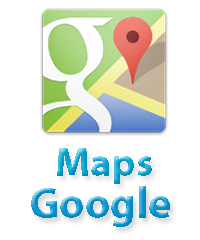Google Maps Markers
Advertisements
How to Create Google Maps Markers
We can draw objects on the map and bind them to a desired latitude and longitude. These are called overlays. Google Maps provides various overlays as shown below.
- Markers
- Polylines
- Polygons
- Circle and rectangle
- Info window
- Symbols
Marker makes Single locations on a map. It can also display custom icon images and you can also animate this.
Adding a Simple Marker
Syntax
var marker = new google.maps.Marker({
position: new google.maps.LatLng(19.373341, 78.662109),
map: map,
});
The following code sets the Marker on the city Delhi (India). It is also animated marker.
Syntax
<!DOCTYPE html>
<html>
<head>
<script
src="https://maps.googleapis.com/maps/api/js">
</script>
<script>
var myCenter=new google.maps.LatLng(28.6139,77.2090);
var marker;
function initialize()
{
var mapProp = {
center:myCenter,
zoom:4,
mapTypeId:google.maps.MapTypeId.ROADMAP
};
var map=new google.maps.Map(document.getElementById("googleMap"),mapProp);
var marker=new google.maps.Marker({
position:myCenter,
animation:google.maps.Animation.BOUNCE
});
marker.setMap(map);
}
google.maps.event.addDomListener(window, 'load', initialize);
</script>
</head>
<body>
<div id="googleMap" style="width:548px;height:400px;"></div>
</body>
</html>
Output
Google Advertisment