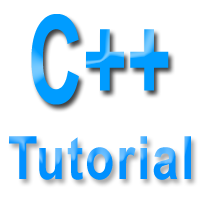First Program
Advertisements
First C++ Program
For writing C++ code you need turbo c editor and write code after writing code save the code with .cpp extension, compile the code and finally run the program.
Example
#include<iostream.h>
#include<conio.h>
void main()
{
cout<<"This is my first program";
getch();
}
Output
This is my first program
- After writing complete code save the program using F2
- Save your code with .cpp extension for example: hello.cpp
- After save the code you need to compile your code using alt+f9
- Finally Run the program using clt+f9
Save C program
Save any C++ program using .cpp Extension with file name. For example your program name is sum, then it save with sum.cpp.
Syntax
filename.cpp
Compile and Run C++ Program
For compile any C++ program you just press alt+f9 , after compilation of your C++ program you press clt+f9 for run your C++ program.
Syntax
Compile -> alt+f9 Run -> clt+f9
Google Advertisment