What is paypal
What is paypal
PayPal is a platform or site which is receive your online money from other-other advertising sites, affiliates programs and finally it transfer all money in your bank account ( not exactly sure how they do this but it is done!!!). . PayPal is most secure site, you can believe on this.
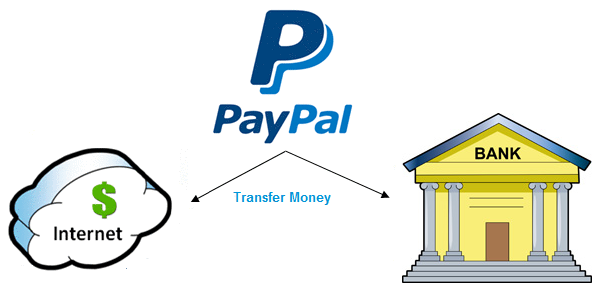
Steps To Create PayPal Account
- Sign Up on PayPal
- Verify your email id, They send a mail on your email id just click on that.
- verify your Bank account,They send two few amount in your Bank account that amount fill on PayPal for verify Bank account.
- Some time they debit some amount form you bank account (example 0.03$) for verification bank account.
- Also need to varify pancard (Indian User)
What is paypal ID
PayPal id is your email id which is filled by you at the time of creating an account on PayPal. Using this id you can get your money from other websites in your paypal account and after that finally you get your earning in your bank account.
Your PayPal id is the email address you have linked to your PayPal account. In other word PayPal id is your email id which is fill at the time of creating an account on PayPal. PayPal is a platform or site which is receive your online money from other-other advertising sites, affiliates programs and finally it transfer all money in your own bank account ( not exactly sure how they do this but it is done!!!). . PayPal is most secure site, you can believe on this.
Form example my paypal ID is: hiteshxx@gmail.com
How to cancel a Paypal Subscription ?
Sometime we want to buy any product only for 1 month, but in case we can't cancel Paypal subscription they auto deduct payment in next month so carefully cancel paypal subscription.
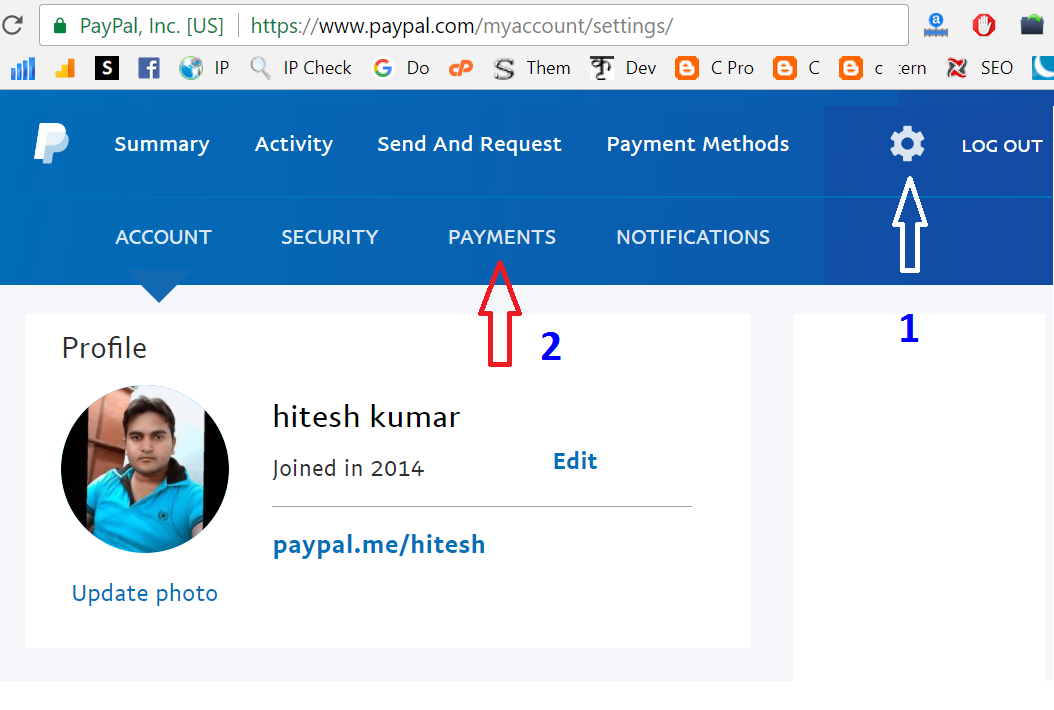
Steps to cancel Paypal Subscription
- Go to Settings.
- Click Payments near the top of the page.
- Click Manage Payments.
- Select the merchant whose agreement you want to cancel, and click Cancel.
- Click Cancel Profile to confirm your request.

