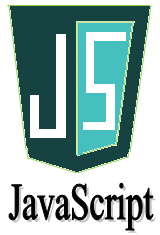Variable Declaration
Variable Declaration
Java script did not provide any data types for declaring variables and a variable in java script can store any type of value. Hence java script is loosely typed language. We can use a variable directly without declaring it.
Only var keyword are use before variable name to declare any variable.
Syntax
var x;
Rules to declaring a variable
- Name must start with a letter (a to z or A to Z), underscore( _ ), or dollar( $ ) sign.
- After first letter we can use digits (0 to 9), for example value1.
- Javascript variables are case sensitive, for example x and X are different variables.
Variable declaration
Example
var x = 10; // Valid var _value="porter"; // Valid var 123=20; // Invalid var #a=220; // Invalid var *b=220; // Invalid
Example of Variable declaration in JavaScript
Example
<script> var a=10; var b=20; var c=a+b; document.write(c); </script>
Output
Types of Variable in JavaScript
- Local Variable
- Global Variable
Local Variable
A variable which is declared inside block or function is called local variable. It is accessible within the function or block only. For example:
Example
<script> function abc() { var x=10; //local variable } </script>
or
Example
<script> If(10<13) { var y=20;//javascript local variable } </script>
Global Variable
A global variable is accessible from any function. A variable i.e. declared outside the function or declared with window object is known as global variable. For example:
Syntax
<script> var value=10;//global variable function a() { alert(value); } function b() { alert(value); } </script>
Declaring global variable through window object
The best way to declare global variable in javascript is through the window object. For example:
Syntax
window.value=20;
Now it can be declared inside any function and can be accessed from any function. For example:
Example
function m() { window.value=200; //declaring global variable by window object } function n() { alert(window.value); //accessing global variable from other function }