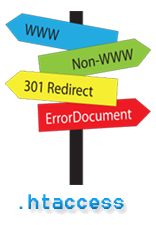Basic of .htaccess File
Advertisements
Basic of .htaccess File
An .htaccess file is a way to configure the details of your website without needed to alter the server config files.
How to save .htaccess File
Open Notepad and write your code here then choose Save as.. and select All types (*.*) next to file type. Now type the filename .htaccess within "" and click save.
Where you Found .htaccess File
.htaccess file is hidden file which is always available inside root directory of your server.
Why Use Htaccess File
This file is used for following purpose;
- Block bots
- Block or Allow an IP
- Redirect non www to www
- Redirect https non www to https www
- Redirect .php file extension to without extension
- Redirect old domain on new domain
- Resolve Canonical Issue
- Prevent Directory Listing
- Prevent viewing of .htaccess file
- Manage Custom Error Pages (400, 404, 500, etc)
- Redirect File or Directory to specific URL
- Set default page to display when a directory is accessed
Google Advertisment